PowerPoint 2010
Applying a Theme
Introduction
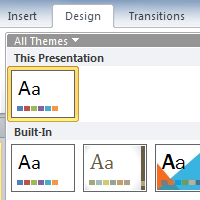
A theme is a predefined combination of colors, fonts, and effects that can be applied to your presentation. PowerPoint includes built-in themes that allow you to easily create professional-looking presentations without spending a lot of time formatting. In this lesson, you will learn all about themes and how to apply them.