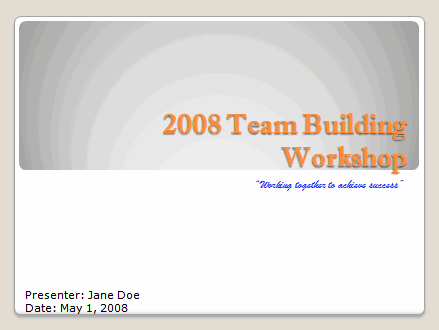PowerPoint 2007
Themes and Background Styles
Themes
Watch the video! (7:50min)
Download the example to work along with the video.
About themes
When you create a new presentation in PowerPoint a theme is applied, even though the slide background is white. This default theme is called the Office Theme. The Office Theme consists of a white background and Calibri font of various sizes for titles and body text.
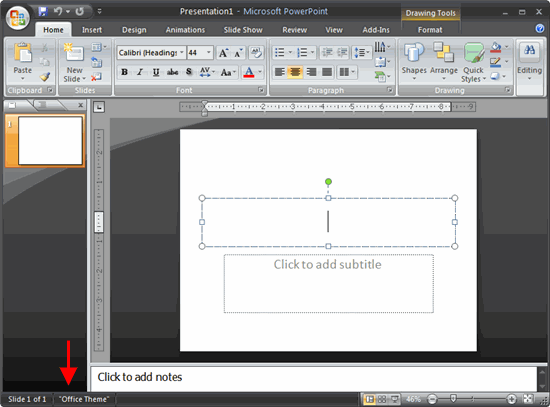
You can apply a different theme to your slides before you add text or make changes to the default slide. An advantage of doing this is that the location of the text will not move. If you apply the theme after you enter text on the slides, the text boxes and placeholders may move, depending on the theme you choose.
An advantage of entering some of your text before applying a new theme is that the live preview feature allows you to see how the themes will affect your specific text. The example below is the Aspect theme.