PowerPoint 2000
Printing a Presentation
Options in the Print Dialog Box
PowerPoint gives you several options for printing your presentation. For example, you can print handouts for your audience or notes for yourself.
Slides
The Slides option allows you to print one slide per page. (If you select this option, type the slide number(s) you want to print).
Handouts
The Handouts option allows you to print one or more miniature versions of your slides on one page.
Notes
Choosing the Notes option allows you to print the notes of each slide.
Outline
This option allows you to print the presentation outline; words without graphics.