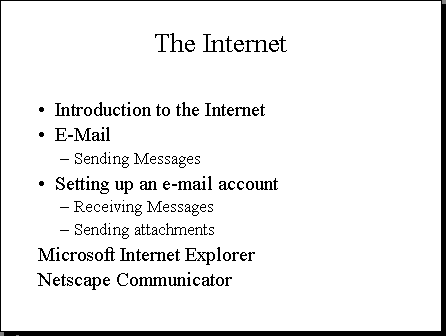PowerPoint 2000
Levels and Bullets
Page 1
Introduction
By the end of the lesson, students should be able to:
- Use levels and bullets
Page 2
Levels and Bullets
Sometimes, when creating a presentation, you may want to show that some ideas are more important than others, or that an important idea has related smaller points. This is shown with Levels.
If you open a presentation in Outline View, the slides look like this:
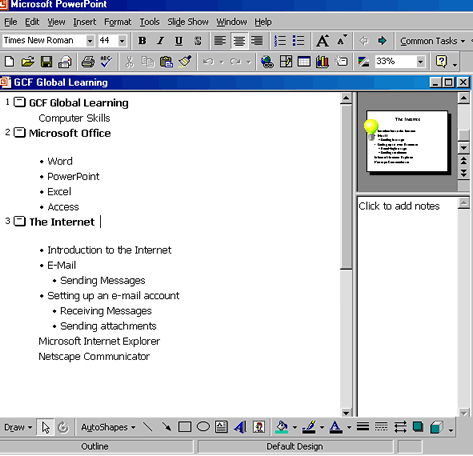
Notice that Slide #3, The Internet, has two levels of bullets that show the parts and sub-parts of the lessons about e-mail. Notice also that the font size gets smaller as the bullets are indented.
Page 3
Creating Levels
To create another level in a bulleted list:

- Click on either the left or right Level Button on the Formatting toolbar.
- Begin typing the next level in your list.
Page 4
Challenge!
- Open My First Presentation in Normal View.
- Click on the bulleted list slide in the outline pane.
- Type the words from the slide below into your bulleted list slide, using the correct bullet levels.
- Save your changes.