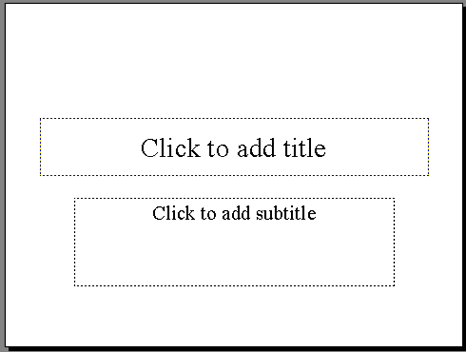PowerPoint 2000
Placeholders, Design Template, and Opening a Presentation
Adding Text to Placeholders
You learned about the blank presentation option in the previous lesson. You can easily add text to a blank presentation by working with dotted boxes called placeholders.
Placeholders identify where the text will appear in a slide. There are also placeholders for objects such as clip art and charts.
To add text to placeholders in a blank presentation:
- Open PowerPoint.
- The PowerPoint dialog box appears.
- Choose Blank presentation.
- The New Slide dialog box appears.
- Choose Title Slide.
- Click "Click to Add Title" in the placeholder and type a title.
- Click "Click to add subtitle" in the other placeholder and type a subtitle.