Office 2003 Basics
Using Undo and Redo
Challenge!
- Open Word 2003.
- Create a new document.
- Type "I am an online learner".
- Type "I enjoy learning new things".
- Type "I am gaining new skills".
- Notice the Undo button on the Standard toolbar. Click the Undo list arrow and display the list.
- Select the first two sentences you typed.
- Left click to undo both sentences.
- Close the document, and exit Word 2003.