Office 2000 Basics
New File
Create a new file
To create a new file:
- Choose File menu
 New from the menu bar (Ctrl+N).
New from the menu bar (Ctrl+N). - The New dialog box appears.
- Click the General tab.
- Click the Blank Document icon.
- Click OK.
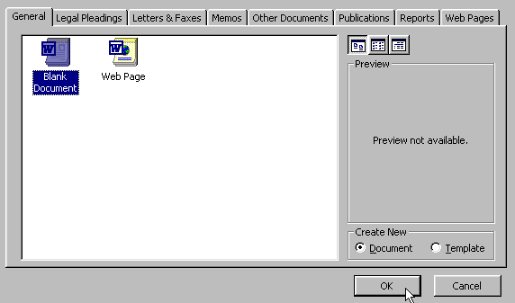
Or use the toolbar:
![]() Click the New Blank Document button
Click the New Blank Document button ![]() on the Standard toolbar.
on the Standard toolbar.