Office 2000 Basics
Dialog Boxes
Dialog boxes in detail
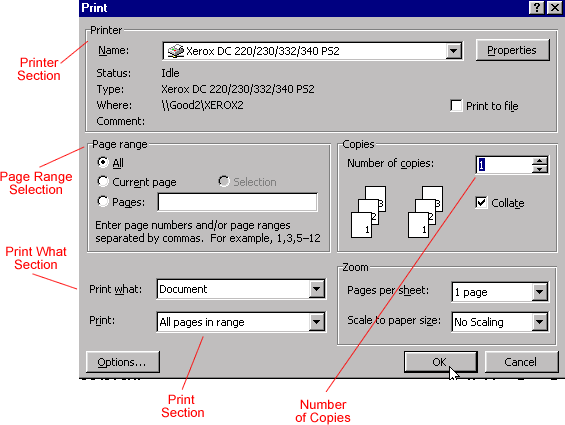
Command buttons
A command button, such as OK or Cancel, tells the computer to carry out an action. Execute a command by clicking a command button.
Options buttons
Option buttons appear when you are shown a list of choices and you need to select only one option. To select an option, click inside the circle next to your choice. When selecting an option, a small black dot fills the circle.
Check boxes
Check boxes appear when selecting more than one option. To select an option, click inside the box. When selecting an option, a check mark appears in the box.
Text boxes
A text box provides space to type information. For example, when naming a file you type the name into a text box.
Spin boxes
A spin box is used to set a value, such as the number of copies to print. To increase or decrease the number, you click the up and down arrows.
List boxes
A list box usually is a large white space that contains a list of options. If the list of options is too long to fit inside the list box, a vertical scroll bar will let you move up and down the list.