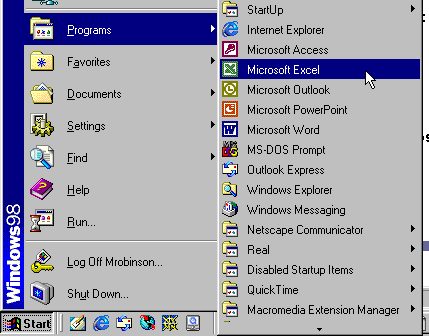Office 2000 Basics
Launching Office 2000
Opening Office and launching an application
Use the Start button on the taskbar to start Microsoft Office 2000.
To start Microsoft Office 2000:
- Click the Start button
 .
. - Select Programs. A pop-up menu appears.
- Select the Office application you want to open, such as Microsoft Word.
- Your chosen program opens, ready for you to begin work, create a new file, or open an existing one.