Money Basics
Creating a Budget
Creating a budget
Budgeting helps you spend wisely and save money.
To create a budget:
- Print out our Budget Worksheet. If you have limited access to a printer, use a sheet of paper or spreadsheet application such as Microsoft Excel or Google Sheets.
- Determine your total monthly income by adding your monthly take-home pay and any other income, such as alimony. (To review adding and multiplying, view our Math tutorials.)
- Decide what percent of your monthly income you want to save each month. It's recommended that you save 10 percent. However, determine the amount that's best for you.
- List all of your expenses such as rent or mortgage, car payment, groceries, entertainment, and books. Some of these expenses are the same amount each month, while others vary. For those that vary, try to budget a set amount for each month. Review past bills and receipts to determine an amount you spend each month.
- Subtract your expenses from your total monthly income. Use the calculator below to calculate your budget, or use Microsoft's calculator, which can be assessed from the Programs menu. Your expenses shouldn't exceed your income. If they do, you need to re-evaluate your spending habits.
To reach specific financial goals, put a set amount into your savings and/or investments.