Internet Safety for Kids
Mobile Device Safety
Geolocation
 Adding a location to a Facebook post
Adding a location to a Facebook postMany mobile apps use a feature called geolocation to share your location with other people. For example, if you post something using the Facebook mobile app, you can choose to add your location to your post. You can also do this with Foursquare, Twitter, and other apps. Although kids enjoy telling their friends where they are, it may be possible for criminals to use that information to learn about your child's whereabouts.
If you're uncomfortable having your child's location shared, you can turn off location-based services for some or all of the apps. Keep in mind that some apps (such as maps & directions apps) need to use location-based services, although they are not posting your location where others can see it.
Wi-Fi Hotspots
With a mobile device or laptop, you can often connect to the internet for free when you are at restaurants, stores, parks, and other places. These places are known as Wi-Fi hotspots. Hotspots can be very useful, but they are also less secure than your home internet connection. If your kids are using mobile devices, you'll need to make sure they know how to use Wi-Fi hotspots safely.
Review the interactive below with your child or teen to learn some tips for using Wi-Fi hotspots.
For more safety tips, check out the Wireless and Mobile Device Safety lesson in our Internet Safety tutorial.