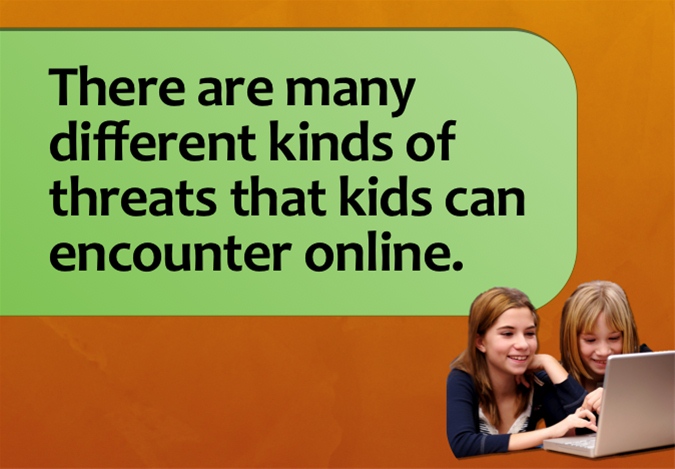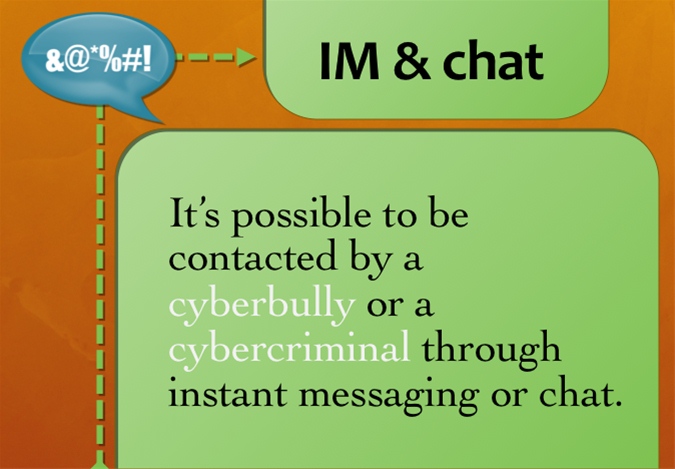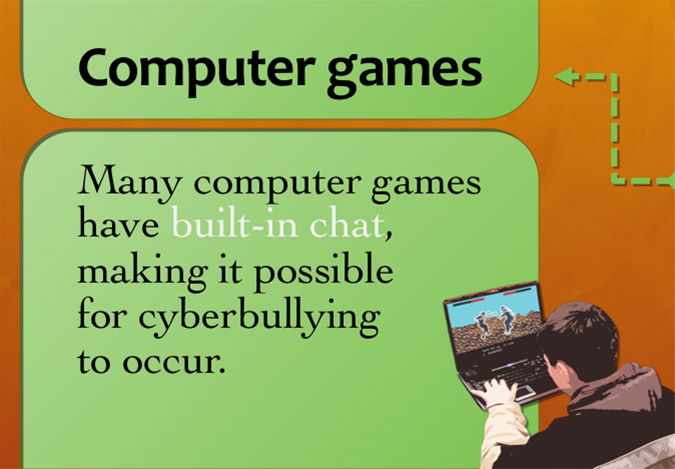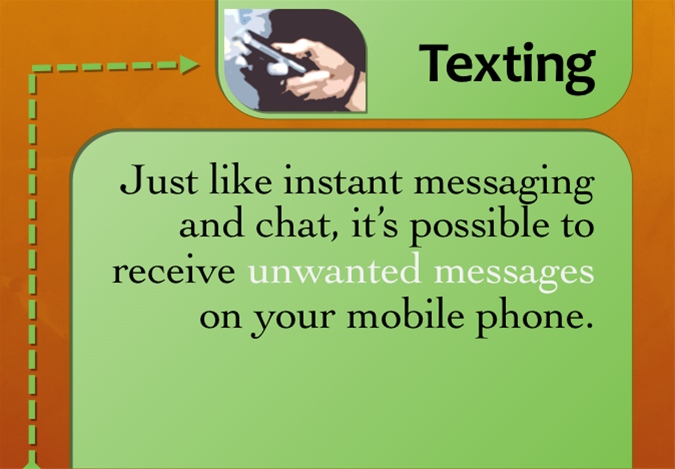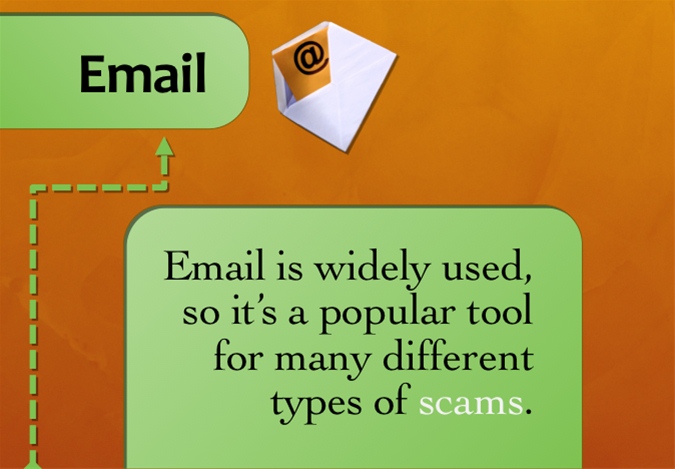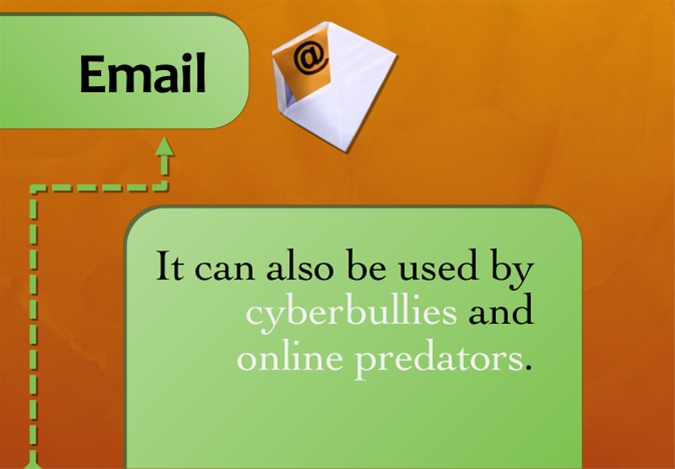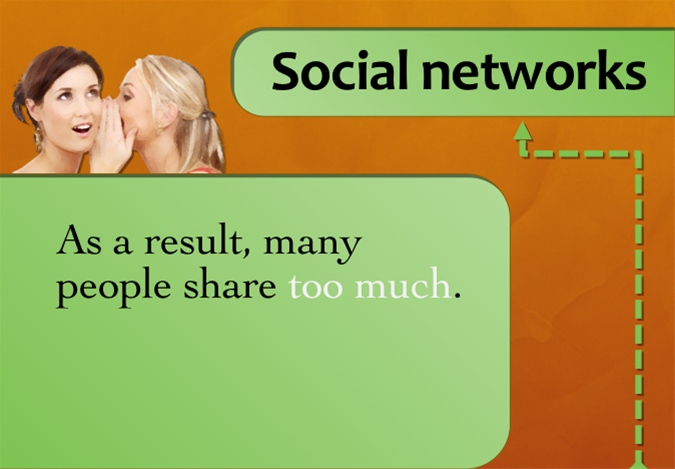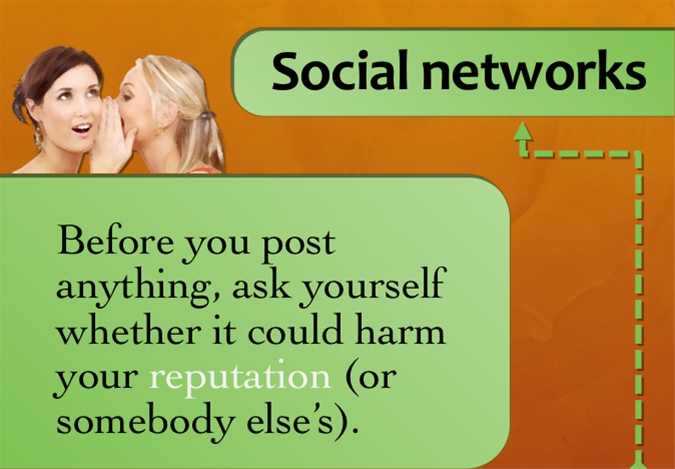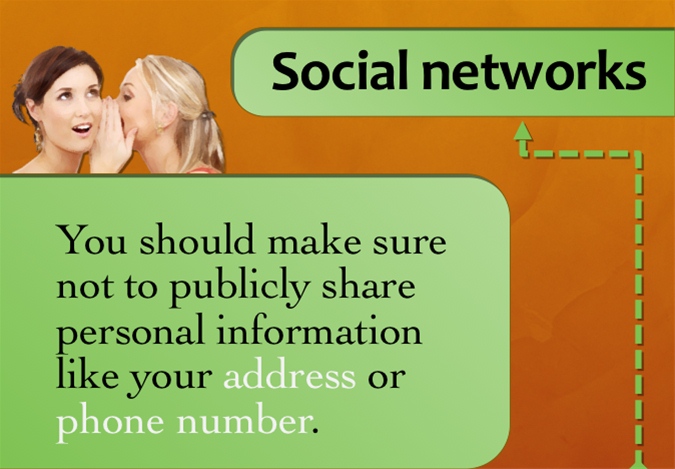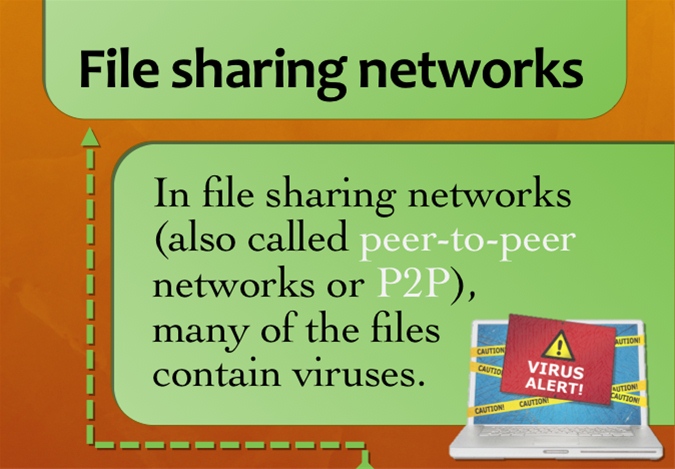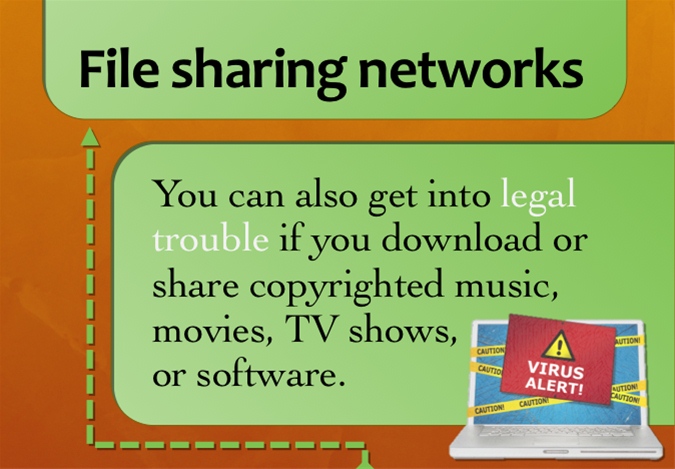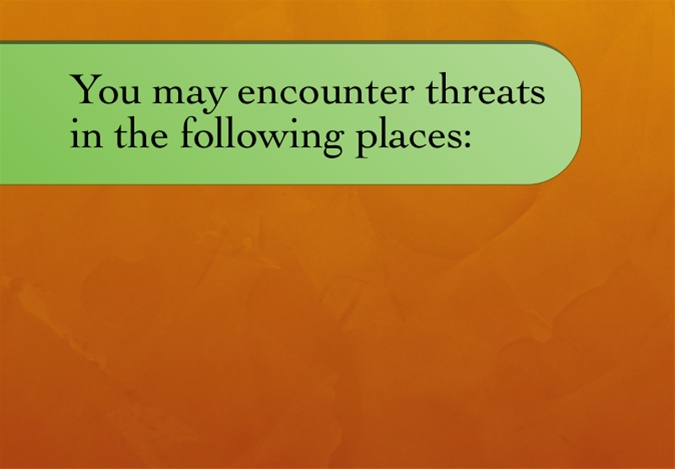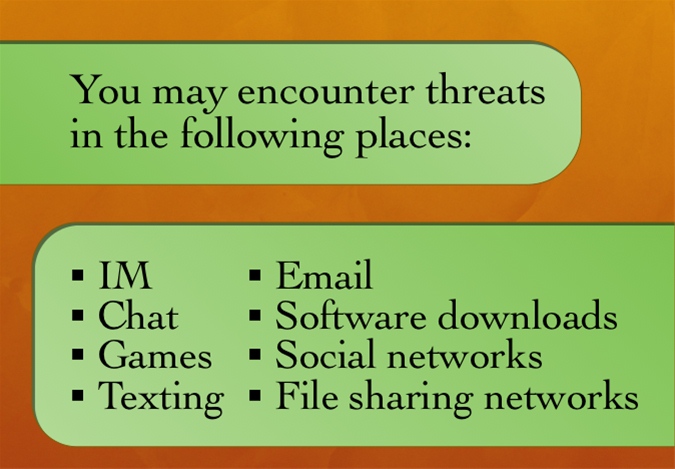Internet Safety for Kids
Teaching Kids About Internet Safety
Teaching Kids About Internet Safety
 Teaching kids about internet safety
Teaching kids about internet safetyThe internet can be a wonderful place to learn, shop, play games, talk to your friends, and more. Unfortunately, there are also predators, identity thieves, and other people online who may try to harm you. In order to be safe online, it's important for you and your kids to be aware of the dangers.
Many kids are confident that they know how to be safe online. However, there are a couple of reasons why kids are often more at risk. The first reason is that they may not always think about the consequences of their actions, which can cause them to share too much information about themselves. The second reason is that kids are sometimes specifically targeted by cyberbullies or predators.
If you're a parent or guardian, you can help to keep your kids safe by talking to them about their internet use, teaching them about online dangers, and learning everything you can about the internet so that you can make informed decisions.
About This Tutorial
This tutorial is designed for any parent or guardian who wants to learn how to keep their kids safe online. You may want to review our Internet Safety tutorial first, so that you'll have a basic understanding of online safety. Throughout this tutorial, we'll link to other resources that you can use if you want more information. We'll also link to some activities, videos, and other resources that are geared toward kids and teens. You may want to show these resources to your kids or even work through them together.
If you want to learn the basics of using the Internet, you can also check out our Internet 101, Email 101, and Beyond Email tutorials.
Understanding Online Dangers
In order to keep your kids safe, you'll need to know about the different types of online dangers that are out there. For example, kids and teens may find inappropriate content on the internet such as pornography or obscene language. There is also a possibility of cyberbullying or cyber-harassment from other people online. This does not mean that your child will encounter all of these. However, knowing about the dangers can help you and your kids make smart decisions online.
Review the interactive below to learn about some of the dangers that kids can encounter online.
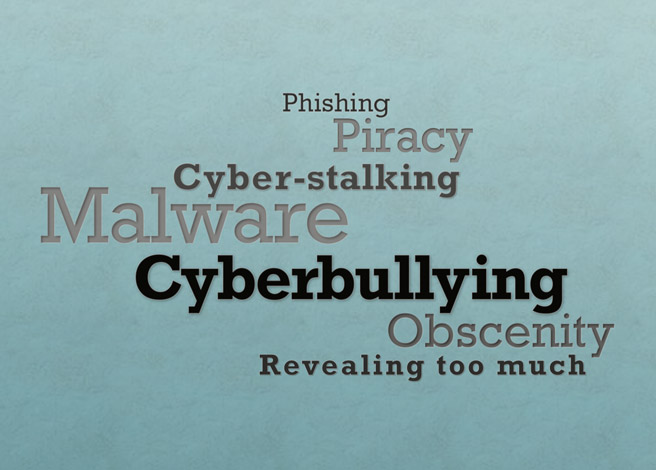
Malware
Malware is malicious software that is designed to damage your computer or steal your personal information. It includes viruses, spyware, and other types of software.
Malware is often secretly bundled with other software, and it can also infect email attachments.
Cyber-stalking
Cyber-stalking is any kind of harassment or threatening behavior that occurs online. It can happen through instant messaging, text messaging, email, or social networks. If the perpetrator is a child or teen, it is often called cyberbullying.
Piracy
In the online world, piracy refers to illegally sharing copyrighted materials. This can include music, movies, TV shows, and software. For many kids, sharing files may seem innocent, but it can result in stiff penalties.

Phishing
Phishing is a type of scam where the scammer tries to trick you into revealing your personal information. Usually, it involves an email, instant message, or website that is designed to look like it's from a legitimate company.

Obscenity
The internet contains a lot of content that you probably don't want your kids to see, including pornography, violent content, and vulgar language.
Cyberbullying
Cyberbullying is bullying that occurs online, often through instant messaging, text messaging, email, or social networks.
Cyberbullies may be the same age as the victims, or they may be older. If the perpetrator is an adult, it is generally called cyber-stalking or cyberharassment.
Revealing too much
Many kids and teens like to post photos and share information about themselves. In some cases, this information can be used by online predators.
It's also possible for an embarrassing photo to damage a kid's or teen's reputation. This can affect their social life, and it may even come back to haunt them years later when they're applying for a job.

Other Types of Dangers
Anytime someone uses a computer, there is a risk of eye strain, wrist strain, or other injuries. You can help prevent this by limiting the amount of time your kids spend on computers and mobile devices. For tips on avoiding injury, you can read Creating a Safe Workspace in our Computer Basics tutorial.
There's also another reason to limit your kids' internet use: Since people are spending more and more time online, internet addiction is becoming a bigger problem. Internet use can be a good thing, but if it becomes an addiction it can affect a person's offline life. For more information, read the Internet Addiction page in our Internet Safety tutorial.
Places Where Dangers Can Occur
It's important for kids to be careful whenever they're connected to the internet, as online dangers are not just limited to "bad websites." Chat rooms, computer games, and even social networking sites can be risky. If your kids have mobile phones, they'll also need to be careful when texting or when accessing the internet on their phones.
Review the slideshow below to learn about some of the places online where kids can be at risk.
Guidelines for Keeping Your Kids Safe
It can be difficult to keep your kids completely safe online. Even if you set up parental controls on your home computer, your kids will use many other computers that don't have parental controls. Therefore, to keep your kids safe, you'll need to teach them to make good decisions online — even when you're not around.
Below are some general tips that you can use when teaching your kids about online safety:
 Talking to a child about internet use
Talking to a child about internet use- Learn everything you can about the internet. Being familiar with the internet will not only help you understand the risks; it will also help you talk to your kids.
- Set standards for what your kids can and cannot do online. It's important to make rules for your kids so they know what's expected of them. Don't wait until something bad happens to start creating guidelines.
- Teach your kids to keep personal information private. It's usually a bad idea to post personal information online such as phone numbers, addresses, or credit cards. If a criminal gains access to this information, they can use it to harm you or your family.
- Teach your kids to use social networking sites safely. Sites like Facebook allow kids (and adults) to share photos and videos of themselves, have conversations with friends and strangers, and more. If your kids share something with their friends, it's still possible for it to get into the wrong hands. Generally, they should only post something online if they're comfortable with everyone in the world seeing it.
- Encourage your kids to come to you if they encounter a problem. If your child gets into trouble online, you'll want them to come to you instead of hiding it. Keep in mind that your kids could accidentally encounter a bad site, even if they're doing everything right.
- Talk to your kids about internet use. Talk to your kids regularly about how they use the internet. If they're in the habit of talking to you about the internet, they'll be more willing to come to you if there is a problem.
OnGuardOnline.gov has videos and other resources that you may find helpful. Watch the following video from OnGuardOnline.gov to learn more about talking to your kids about internet safety.
Minimizing Risks at Home
 Keeping the computer in the living room to minimize risks
Keeping the computer in the living room to minimize risksIf you have a home computer that your kids use, there are some extra precautions that you can take to make it safer. Remember that your kids will probably use many other computers, and these precautions won't keep them safe when they're not at home. Also, keep in mind that these are just suggestions; depending on your parenting style and your kids' ages, you may choose not to use all of these.
- Keep the computer in the living room or in another common area. By putting the computer in a common area of the house, you can reduce the chances that they'll talk to strangers or visit inappropriate websites. For teens, you may choose to give them more freedom about where they use the computer (especially if they have their own computers).
- Install antivirus software. Viruses and other malware are a risk for any computer (although Macs are a little bit safer). To protect your computer, you can install antivirus software such as BitDefender, Norton, or Kaspersky.
- Use a kid-friendly search engine. Regular search engines may return results with inappropriate content that you don't want your kids to see. However, there are some search engines that are designed to only return kid-friendly results (although there is still the possibility of inappropriate results getting through). Examples include KidsClick!, KidTopia, and KidRex.org.
- Use parental controls. Windows and Mac OS X allow you to add parental controls to user accounts. These include time limits, website restrictions, controlling which applications can be opened, and more. You can also buy parental control software like Net Nanny, which has versions for Windows and Mac.
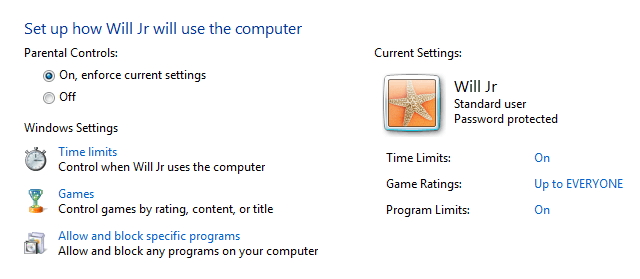 Parental controls in Windows 7
Parental controls in Windows 7
Creating an Internet Safety Contract
 Reading an internet safety contract
Reading an internet safety contractOnce you've established internet guidelines, you may want to put them in writing. You can create an internet safety contract that your kids can sign, and then you can keep a copy of it near the computer.
There are also pre-made contracts that you can download and print. One example is the Family Online Safety Contract, which you can download from the Family Online Safety Institute. In addition to the child's contract, it also includes a parent's contract, which contains guidelines that you may find helpful.