Internet Safety
Wireless and Mobile Device Safety
Mobile device safety
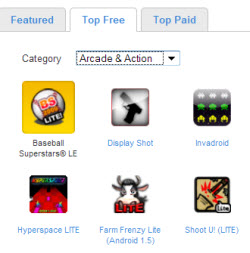
In recent years, mobile phones have become much more powerful, allowing you to browse the Internet, check your email, download programs, and more. But these new abilities also mean there is a greater risk of viruses and other malware, as well as threats to your privacy. When using a mobile device, you should use the same caution that you would use with a computer.
Tips for avoiding malware
Some companies, such as Norton and Kaspersky, offer antivirus software that can run on a mobile phone, but do your research because they may potentially slow down your phone's functions. Here are some tips to help you avoid malware on your mobile device.
- Keep your mobile phone updated. Check your phone manufacturer's website for instructions on downloading security updates.
- Be cautious when downloading programs or apps. A program or app could contain malware, so research it before downloading.
- Avoid "free offers" and "free ringtones". An email or instant message that offers software for download, such as a ringtone or security update, may contain malware.
- If something seems suspicious, trust your instincts.
Privacy on the go
If privacy is important to you, you should pay close attention to the apps you install on your device. Always review their terms of service and privacy policies so you know how they may or may not be using your information. You can also customize your privacy settings if the app gives you the option.
In addition, you should think back to privacy concerns that you've already learned about (for example, geolocation), and how they might affect your experience on a mobile device. This is especially important for social networking apps and other apps that track your activity. To learn more, review Lesson 7's Social Networking and Privacy.