Internet Safety
Smart Social Networking and Communication Tips
Setting up profiles on social networking sites
Most social networking sites require you to set up a profile to join. Some profiles are simple and may only include a screen name and image, like when you join a website's discussion board. Other profiles, such as those on YouTube or Facebook, can give you a lot of freedom to be creative and elaborate. Follow these tips to safely represent yourself in an online profile.
Screen name
It may be okay to use your full name as a screen name on sites where you can limit your sharing to the people you know. Some sites, like Facebook, may even require you to use your real full name. However, on a message board or chat room, you should use just your first name or a pseudonym (fictitious name), since you are interacting with strangers. If you are using a pseudonym, avoid choosing one that may be seen as inappropriate or suggestive, like partygirl19. Instead, try using a more neutral name based on a hobby or interest, such as booklover44.
Profile picture
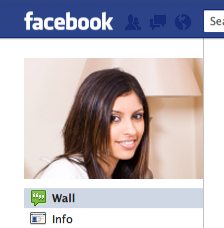
A profile picture can either be a photo or an avatar, which is a graphical image that represents you. On Facebook, most people use photos of themselves. However, on a more public site, you may want to use an avatar, as it allows you to remain more anonymous. Remember that many people will be able to see your profile picture, so it's important to choose a picture that won't reflect negatively on you.
Profile information
You should be careful about what personal information you share in your profile. If possible, set up your account so that only friends can see your personal info. You should never make your birthday or home address publicly viewable.
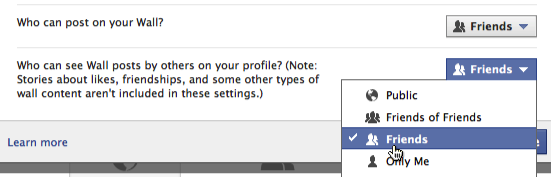
Contact information
Avoid including any contact information other than your email address in your profile. It may even be a good idea to open a separate email address for social networking connections in order to protect your normal account from getting cluttered with spam and phishing emails. Do not use home phone numbers on a social media profile. If you must include a phone number, use a mobile phone number.
Note that some websites may require you to enter a phone number in order to create an account. Generally, this will not make your phone number publicly visible. For more information, check out our blog article I Have to Provide My Phone Number? Using Phone Verification.
Image and persona
Many sites allow you to customize your profile with wallpaper, personal interests, and likes. Always consider what type of public image you would like to present as you decide what information to include in your profile. Anything that is racy or inappropriate may lower someone's impression of you when you apply for college or jobs.
Don't forget to create a strong password, so no one can access your accounts. Learn how in our Passwords Lesson.
Review your privacy settings
Social networking sites have settings for privacy, but many people either do not customize them or do not understand how to do so. Facebook is a perfect example of a site with complicated settings that have the potential to expose a user's private information. So with all this confusion, how can you make sure your profile is protected?
- Carefully review a site's privacy policy
It is best to thoroughly review the privacy policy of any site that you join in order to understand how your information is being displayed and used. If the privacy policy is overwhelming and confusing, then conduct some research and see what kind of advice or tutorials are offered. - Pay attention to site policy changes
It's not always enough to read the privacy policy carefully when you join a website, since sites will sometimes change their policies with little to no warning to their users. Make sure you're aware of any changes by periodically checking tech news sites like Techcrunch or ReadWrite for information about social media sites you use.
- Look for advice or tutorials
Conduct a search on how to set up a profile for the site that you are interested in. Often, there will be blogs or how-to tutorials that will uncover the things you really need to know about how to maintain your privacy on certain sites.
- Google yourself
The best way to see how your profile is being displayed is to enter your name into a search on Google. Visit our Googling Yourself page to learn more.
You can learn more about Facebook privacy settings in our Facebook 101 tutorial.