Internet Safety
Protecting Your Computer from Internet Threats
Back up your computer
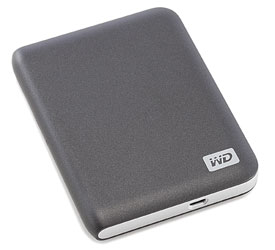
With antivirus protection, your chances of losing your files to damaging malware are greatly reduced. However, no product offers 100% security; therefore, it is a good idea to back up your files on an external source. Windows 7 and Mac operating systems come with internal backup systems, but this will not help you if your computer is lost, damaged, or stolen. For externally backing up your files, there are two basic options for home users: external hard drives or online backup services.
External hard drives
You can purchase an external hard drive and copy the contents of your computer to it. The initial backup could take several hours, so you will need to select a period of time where you do not need access to your computer. Running the backup overnight usually works best. Follow-up backups should be conducted on a regular basis, but they will not take as long because the drive will only need to copy your most recent files.
Western Digital, Iomega, and Seagate produce popular external hard drives. Conduct some research on which product best suits your storage needs, or ask a computer sales representative for recommendations.
One drawback compared to online backup services is that your external hard drive can be lost, damaged, or stolen just as your computer might be. Therefore, it is important to keep your drive in a secure location when not in use.
Online backup services and the cloud
You can also back up your files online—in other words, in the cloud. When you store something in the cloud, it's saved to servers on the Internet instead of on your computer. This way, you can always access your files, even if your computer is lost, damaged, or stolen.
Popular online backup services that utilize this technology include Mozy, Carbonite, and Box. The amount of storage space provided by these sites varies, though, and you may have to pay a monthly or yearly fee for adequate storage. Again, do your research as these services are constantly changing and offer varying features.
One drawback to online backup services is that the initial backup can be slow and may even take days to upload if you have a large amount of files. However, subsequent backups should not take as long.
Other services that utilize the cloud (for backing up files and more) include iCloud and OneDrive. To learn more about the cloud, visit Web Apps and the Cloud in our Computer Basics tutorial.