Internet Explorer
Browsing the Web
How to download
At times, you will want to download files or save images from the Web to your computer. The process of downloading a file varies from site to site, so it may require some trial and error. Sometimes when you click on a link, it downloads automatically, but other times it just opens within your browser.
A good practice for successful downloading is to right-click the link and select Save Target As. By doing this, you will be able to choose the folder where the file is saved.
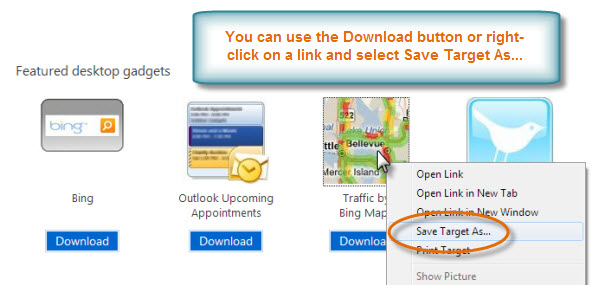 Downloading a file
Downloading a fileTo save images
- Right-click the image, then select Save Picture As.
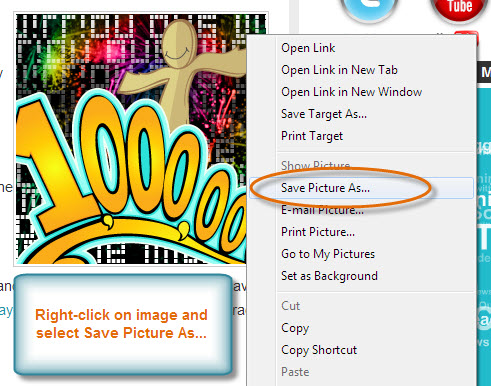 Saving a picture
Saving a pictureFor various reasons, many websites do not allow you to download content. For example, YouTube does not offer a way to download its videos.