Internet Explorer
Getting Started with Internet Explorer 8
Introduction
Internet Explorer 8 is a web browser from Microsoft. Compared to previous versions, IE 8 includes several options and features that will enhance your browsing experience, including Tab Groups, Accelerators, Web Slices, and InPrivate Browsing. Throughout this tutorial, you will become familiar with Internet Explorer, and you'll learn how to customize its features to meet your browsing needs.
In this lesson, we will show you the tools and functions of the Internet Explorer 8 interface. In addition, we will teach you how to customize your toolbars and homepage.
The Internet Explorer 8 interface
If you're new to web browsing, this interactive will introduce you to the key functions and features of the Internet Explorer 8 interface. If you are already familiar with previous versions of Internet Explorer or other web browsers, you can review the interactive for some Internet Explorer 8 features like Tab Groups, Visual Suggestions, and the Compatibility View button.
Click the buttons in the interactive below to become familiar with the IE 8 interface.