Internet Explorer
Favorites and Add-Ons
Favorites Bar additions
Suggested Sites
Suggested Sites is a convenient addition to the Favorites Bar. If you want to see similar pages to the webpage you are viewing, click on the Suggested Sites button to get a list of similar sites.
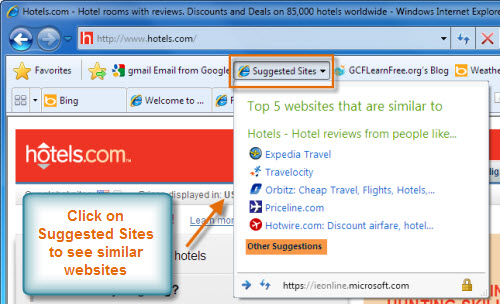 Suggested Sites
Suggested SitesAdd-ons Gallery
Add-ons include search providers, web slices, accelerators, and other tools you can add to Internet Explorer to enhance your browsing experience. When you click on the Get More Add-ons button, you'll see a quick view of add-ons, along with a link to access the Internet Explorer Add-ons Gallery.
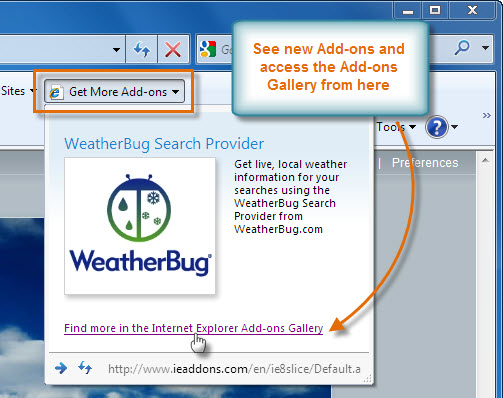 Add-ons Web Slice
Add-ons Web SliceYou can search and browse the Add-ons Gallery by the categories listed in the left column. If you see an add-on you like, click Add to Internet Explorer and follow the directions.
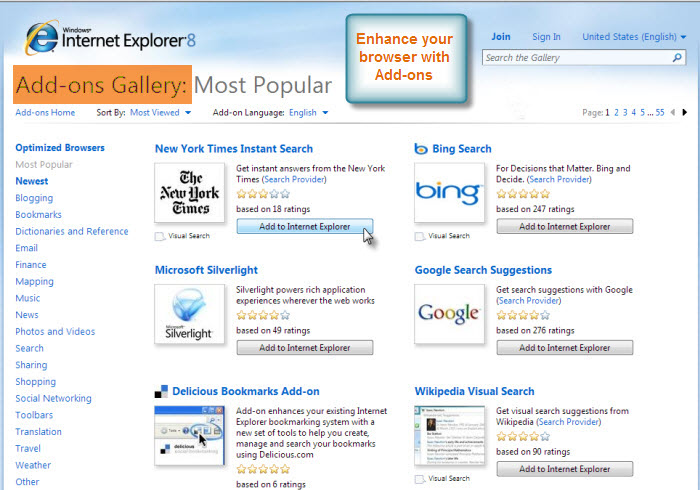 Add-ons Gallery
Add-ons Gallery