Internet Explorer
Using IE on the Start Screen
The address bar
The Internet Explorer address bar allows you to navigate to websites and search the Web. As you enter a search term or URL, the address bar will offer suggestions for webpages and search terms, which makes navigating the Web faster and easier.
To use the address bar:
When you right-click anywhere on the screen, the address bar will open.
- Navigating to a website: Type a URL in the address bar, then press Enter on your keyboard.
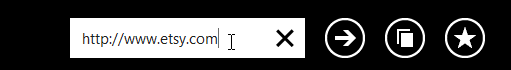 Typing in a URL
Typing in a URL - Searching the Web: Type a search term in the address bar, then press Enter.
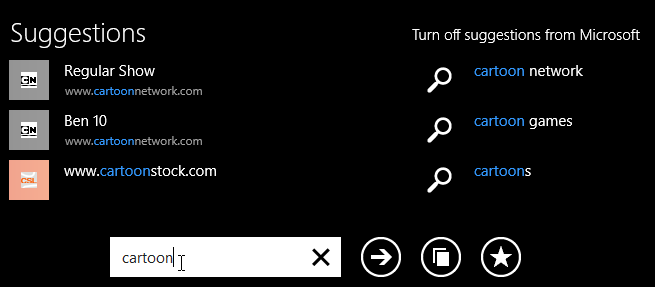 Entering a search term
Entering a search term - Suggestions: As you type in the address bar, suggestions will appear. You can click one to use a suggested address or search term.
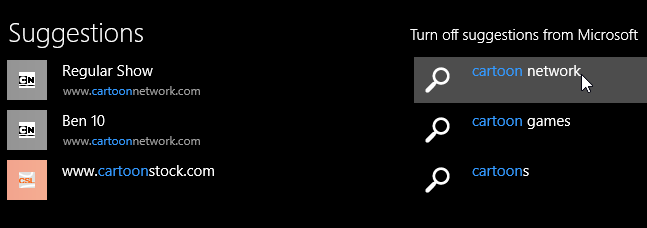 Selecting a suggestion
Selecting a suggestion
If you don't want the browser to suggest search terms as you type, click Turn off suggestions from Microsoft.
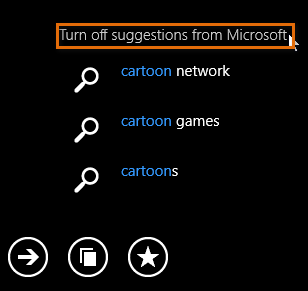 Turning off suggestions
Turning off suggestions