Internet 101
Search Engines and Strategies
Introduction
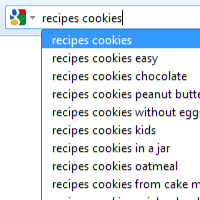
With billions of webpages on the World Wide Web, how can you find exactly what you're looking for? By using a search engine.
Search engines are specialized websites that help you find what you're looking for on the Web. All you have to do is type in one or more keywords, and the search engine will look for matching websites from all over the Web.
In this lesson, you'll learn the basics of using a search engine, as well as some techniques you can use to get better search results.
Performing a search
There are numerous search engines out there, but the most popular ones are Google, Yahoo!, and Bing. Each one has its own unique features, but the process of performing a search is similar on each.
Using the search bar
Many browsers have a built-in search bar, which is located to the right of the address bar. To perform a search, just type what you're looking for (known as the search terms) in the search bar, then press Enter. Your browser will then take you to the search engine's website to show you the search results, which is a list of all of the websites that contain your search terms.
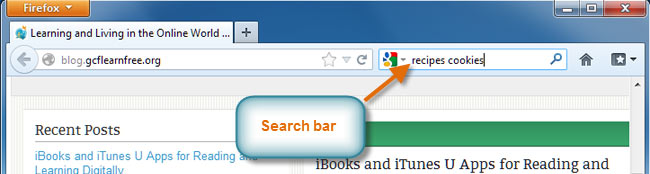 Firefox's built-in search bar
Firefox's built-in search barMany browsers allow you to add to or change the search engines used by the search bar.
Assessing the search results
After you complete a search, glance over the first page of search results. Did it return what you are looking for, or is it just a lot of unnecessary "junk"?
If your search results don't seem very good, you may need to try different search terms. Remember, the search engine can't read your mind; it just looks for matching words. For example, if you just search for the word polish, the search engine doesn't know whether you're looking for shoe polish or a history of the Polish language!
You could improve your search results by searching for shoe polish. However, this still may return a variety of websites, including:
- Stores that sell shoe polish
- Guides on how to polish shoes
- The history of shoe polish
To get the best results, ask yourself, "What exactly am I looking for?" Specific terms usually return better results.
Related searches
A search engine will often recommend related searches that may be more specific than the search terms you used. Related searches are usually listed at the bottom of the page. Bing also lists them to the left of the search results.
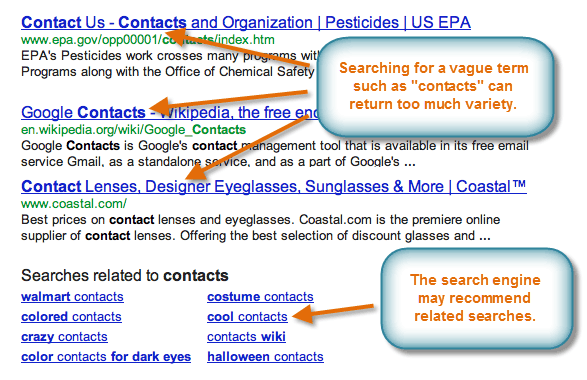 Using related searches to narrow down a search
Using related searches to narrow down a searchAdvertisements
Search engines may include advertisements along with the search results. These ads are chosen by the search engine based on your search terms, and they look a lot like the actual search results. While they may be useful in some cases, it's usually more effective to focus on regular search results.
Google puts its ads at the top and to the right of search results.
Improving your searches
As you gain experience with search engines, you'll be able to conduct better and better searches, which means it will become quicker and easier to find what you are looking for. Here are a few tips for improving your searches:
- Take suggestions. As you're typing your search terms, the search engine will try to guess what you're searching for, and it will show a list of search suggestions (which are similar to related searches, except they happen while you're typing). These can give you ideas for search terms that you may not have thought of.
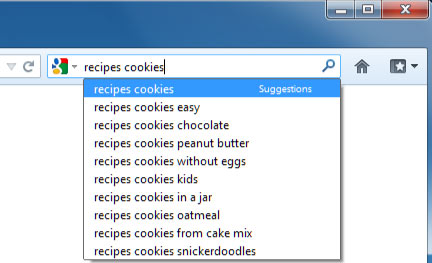 Search suggestions
Search suggestions - Search phrases. Put quotes around a phrase so each word in the phrase isn't searched for separately. For example, if you put quotes around "sugar cookies", the search engine searches for that entire phrase in a webpage. However, if you simply type sugar cookies, the search engine searches for each of the words individually, and it will find recipes for other types of cookies that have sugar in the ingredients.
- Exclude words. Use a hyphen (-) at the beginning of a word to exclude search results containing it. For example, macaroni -cheese. Note that there is a space before the hyphen, but not after it. In many search engines the word NOT (in all caps) is used, as in macaroni NOT cheese.
- Use OR. You can use OR (all caps) to include either of two search words. For example, soup recipe tofu OR fish should return recipes for soup that contain tofu or fish (or both). You could also search for soup recipe tofu OR fish OR chicken OR beef.
- Get help. Go to your search engine's Help page for more tips.
For more search tips, check out our Search Better tutorial.
Specialized searches
Are you looking for news articles, images, videos, or online stores? You can use a specialized search to search for a specific type of content. For example, if you do an image search, the search will find and display images for you instead of finding links to pages that may or may not have relevant images.
Generally, a search engine will include links at the top of the page to go to the specialized searches.
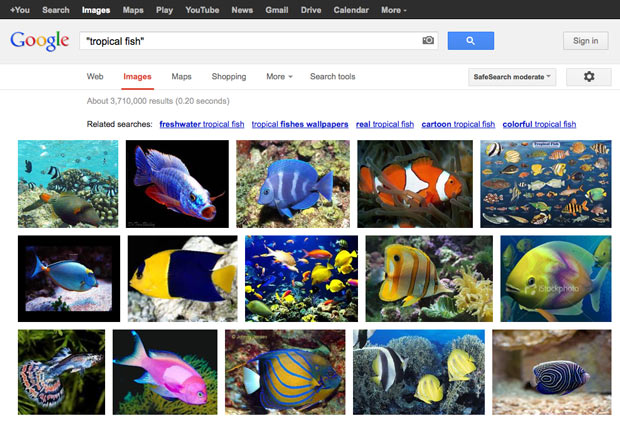 Searching for images
Searching for images