Internet 101
What is the Internet?
Introduction

The Internet is an integral part of our everyday lives. But if you are new to the online experience, it may be a bit overwhelming. You may be wondering, "What exactly is the Internet, and how does it work?"
In this lesson, we will give a brief overview of the Internet, and we will talk about some fundamental concepts such as networks, servers, and clients.
The Internet today
In the early days, most people just used the Internet to search for information. Today's Internet is a constantly evolving tool that not only contains an amazing variety of information but that also provides new ways of accessing, interacting, and connecting with people and content. As a result, new terms are constantly appearing.
Click the buttons in the interactive below to learn about a few common terms you might encounter online.

Podcast
With a podcast, you can subscribe to a series of audio or video files that will automatically be downloaded to your computer. The files can then be played on the computer or an mp3 player. A podcast is basically a web feed for media. Unlike internet radio, podcasts are not streaming, so the media has to download fully before it can be played.
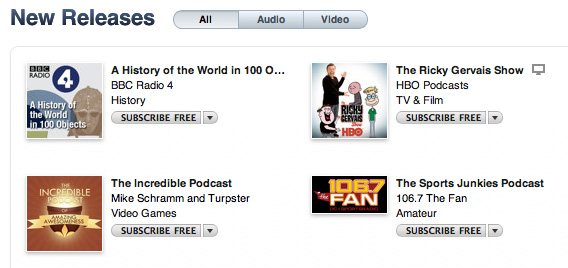
Social bookmarking
Social bookmarking allows users all over the internet to save and share interesting sites. Examples include Reddit and Delicious.
Some social bookmarking sites are mainly used to share photos that people have found around the web. Pinterest (shown below) is an example of this type of site.
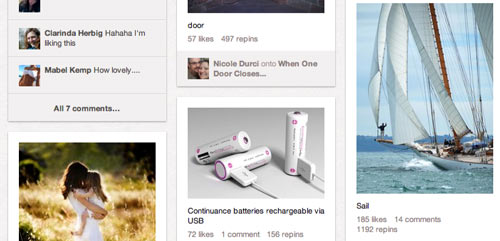
Social networking
Social networking refers to online services that allow people to interact with each other and stay connected with friends, family, and people around the world. Examples include Facebook and Twitter. Some social networking sites, such as LinkedIn, focus on career networking.

Online chat
Online chat is a system that allows users to communicate in real time. Unlike e-mail, all messages show up immediately in the same window, which makes conversations quicker and easier. Instant messaging is a type of chat where you communicate with a specific person instead of an entire chat room.
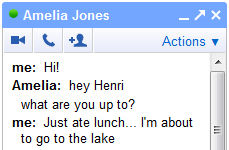
Wiki
A wiki is a type of website that allows content to be edited or created by anyone. This allows content to stay up to date and (ideally) allows for errors to be found and corrected. Examples include Wikipedia, which is an encyclopedia, and wikiHow, which is a collection of how-to guides.

Streaming
If you watch a movie online or listen to iTunes radio, it's called streaming media, which means it plays while downloading so you don't have to wait for it to download first. The media starts downloading a little bit before it starts playing (called "buffering") so that it can play more smoothly.
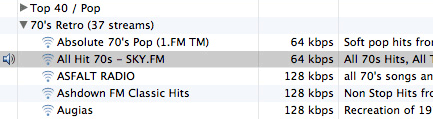
Web feed
A web feed, also known as a news feed, is a way to receive updates from your favorite web sites and blogs. Instead of visiting many different sites to check for updates, you can read their feeds on a feed reader. Two common feed formats are RSS and Atom.
Sites that have web feeds will usually include the feed icon, shown below.

Blog
"Blog" is short for "web log." It's a type of web site that is usually updated frequently, often with news articles or random thoughts. Some sites, such as blogger.com, allow you to create and edit your own blog for free.
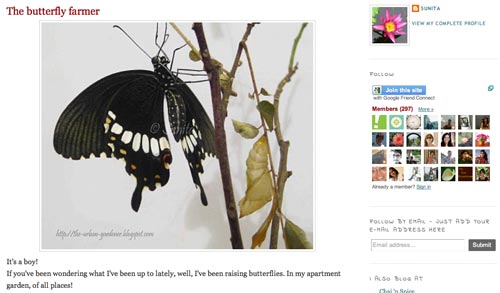
Email (short for "electronic mail") is a system for sending and receiving messages online. Many email services include extra features such as calendars, task lists, instant messaging, web feeds, and news headlines.
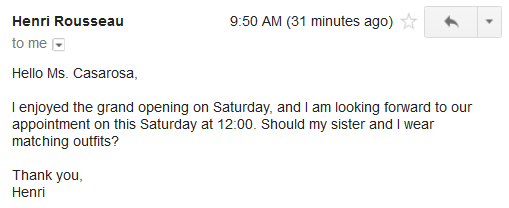
VoIP
Voice over Internet Protocol (VoIP), also known as internet telephone, allows a user to have telephone service through an internet connection. Some people find that they can save money by using VoIP instead of purchasing a separate telephone service. One example is Skype.

What is the Internet?
The Internet is the largest computer network in the world, connecting millions of computers. A network is a group of two or more computer systems linked together.
There are two main types of computer networks:
- Local Area Network (LAN): A LAN is two or more connected computers sharing certain resources in a relatively small geographic location, often in the same building. Examples include home networks and office networks.
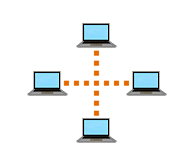 A Local Area Network (LAN)
A Local Area Network (LAN) - Wide Area Network (WAN): A WAN typically consists of two or more LANs. The computers are farther apart and are linked by telephone lines, dedicated telephone lines, or radio waves. The Internet is the largest Wide Area Network (WAN) in existence.
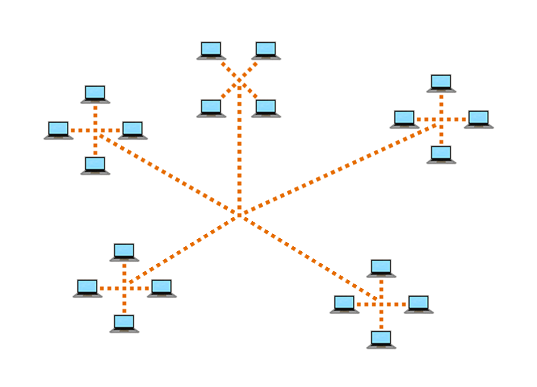 A Wide Area Network (WAN)
A Wide Area Network (WAN)
Servers and clients
 A server with multiple clients
A server with multiple clientsYou may have heard someone say something like "The server is down" or "We're having problems with the e-mail server." A server is a computer that "serves" many different computers in a network by running specialized software and storing information. For example, webpages are stored on servers.
When you access a webpage, your computer is acting as a client. A client runs familiar software such as web browsers or email software, and it communicates with the server to get the information it requires.
In order for your browser to display a webpage, it requests data from the server where the page is stored. The server processes the request, then sends the data to your browser, where it is displayed.
In peer-to-peer (P2P) networks, each computer acts as both a server and a client. Examples of P2P software include Skype and BitTorrent.
The World Wide Web
When most people think of the Internet, the first thing they think about is the World Wide Web. Nowadays, the terms "Internet" and "World Wide Web" are often used interchangeably—but they're actually not the same thing.
- The Internet is the physical network of computers all over the world.
- The World Wide Web is a virtual network of websites connected by hyperlinks (or "links"). Websites are stored on servers on the Internet, so the World Wide Web is a part of the Internet.
HTML
The backbone of the World Wide Web is made of HTML files, which are specially formatted documents that can contain links, as well as images and other media. All web browsers can read HTML files. In addition to HTML, it's common for websites to use technologies like CSS (Cascading Style Sheets) and JavaScript to do more advanced things.
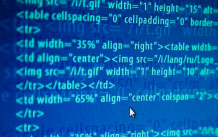 HTML code
HTML codeURL
To get to a webpage, you can type the URL (Uniform Resource Locator) into a browser. The URL, also known as the web address, tells the browser exactly where to find the page. However, most of the time, people get to a webpage by following a link from a different page or by searching for the page using a search engine.
The World Wide Web was created in 1989 by Tim Berners-Lee, a software engineer. Before then, computers could communicate over the Internet, but there were no webpages.
Did you know?

- The foundation of the Internet began in 1969, when the U.S. Department of Defense created ARPAnet, a project to allow military personnel to communicate with each other in an emergency.
- By 2012, the number of Internet users worldwide reached 2.4 billion—about one-third of the world's population.
- To store all of the information that's available on the Internet, you would need more than 1 billion DVDs or 200 million Blu-ray discs.