Google Drive
Uploading and Syncing Files
Challenge!
- Try uploading a file from your computer to your Google Drive. Check to see that it has been added to your Google Drive.
- Use the web uploader to upload and convert a file to a Google Drive format.
- Open the file to see if Google Drive kept the original formatting of your file.