Google Drive
Getting Started with Google Drive
Creating an account
In order to create a Google account, you'll need to enter some information, like your name, birthdate, and location. Creating a Google account will automatically create a Gmail email address and a Google+ profile.
If you have a Gmail address, you already have a Google Account, so you won't need to create an account—you can simply sign in to Google using your Gmail information.
To create a Google account:
- Go to www.google.com. Locate and select the Sign in button in the top-right corner of the page.
 Clicking Sign in
Clicking Sign in - Click Create an account.
 Clicking Create an account
Clicking Create an account - The sign up form will appear. Follow the directions and enter the required information, such as your name, birthdate, and gender.
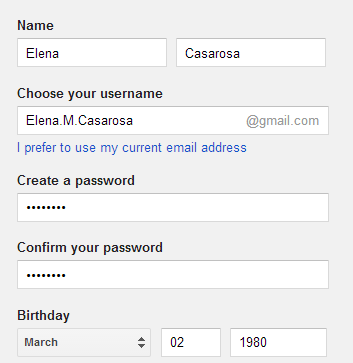 Entering your information
Entering your information - Review Google's Terms of Service and Privacy Policy, click the check box, then click Next step.
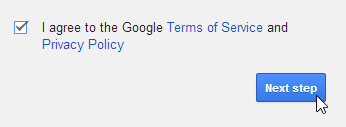 Agreeing to the TOS and Privacy Policy, then clicking Next step
Agreeing to the TOS and Privacy Policy, then clicking Next step - The Create your profile page will appear. Click Add a photo if you wish to add a photo to your Google+ profile. If you don't want to set a profile photo at this time, click Next step.
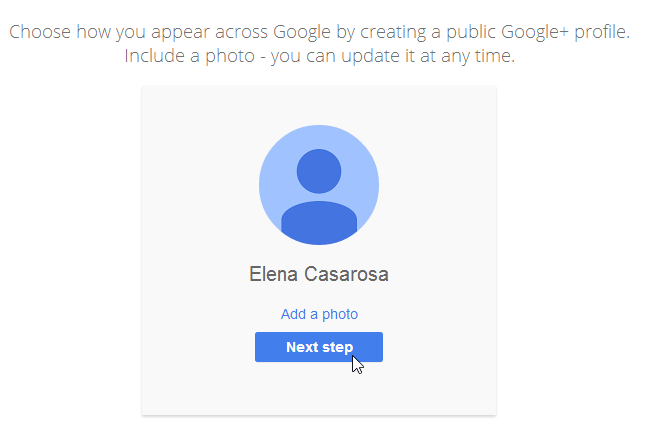 Clicking Next step
Clicking Next step - Your account will be created, and the Google welcome page will appear.
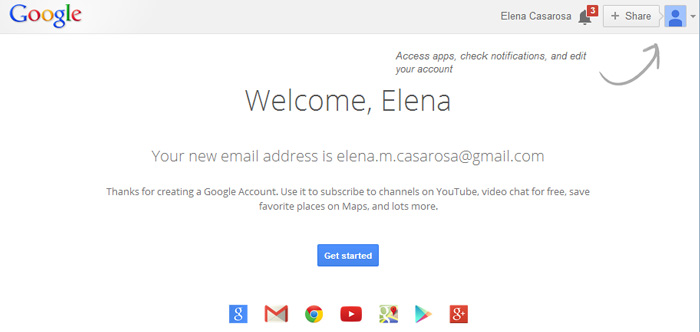 The Google welcome page
The Google welcome page
Just like with any online service, it's important to choose a strong password—in other words, one that is difficult for someone to guess. For more information, check out our Password Tips lesson.