Google Docs
Managing your Files
Challenge!
- Try sorting your files by title to reorganize them alphabetically.
- Create a new folder. Assign a color to help identify it.
- Add a file to a folder.
- Create a folder in the Google Drive folder on your computer.
- Delete a file you no longer need from your Google Drive (create a file to delete it if you do not have one). Delete it forever from your Trash.