Google Account
Understanding Google Privacy
Google privacy tools
Although Google holds some of your personal information, it also gives you the power to control how much information it can collect. There are many different privacy tools to help you modify your privacy settings, including the Ads Preferences Manager, Web History Controls, and Google Dashboard.
To access Google privacy tools:
- Go to http://www.google.com/goodtoknow/online-safety/security-tools/.
- You'll see a list of privacy tools, such as the Ads Preferences Manager and Google Dashboard. You may want to spend some time reviewing what each tool does and why it might be helpful to you.
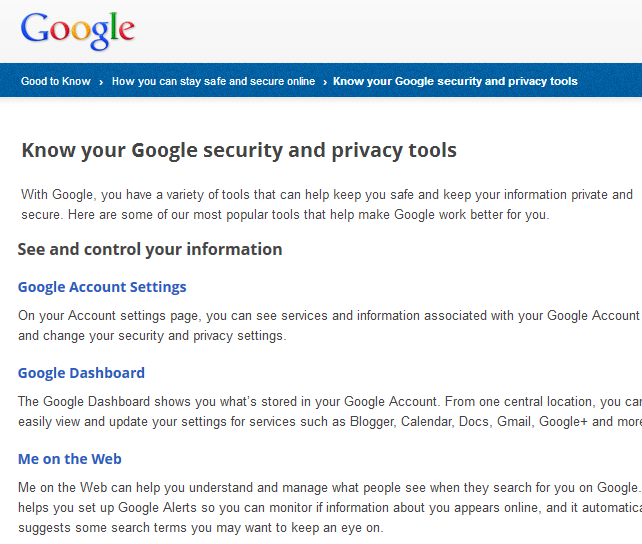 Google privacy tools
Google privacy tools
Ads Preferences Manager
Many websites partner with Google to bring you more relevant ads. In order to do this, Google tries to guess your interests and demographics (such as age and gender) based on websites you visit. When you perform a Google search or view a webpage, Google will use this information to decide which ads to show you. This is meant to benefit both you and advertisers: You're more likely to see ads that interest you, and advertiser know their ads are more likely to pay off.
However, not everyone likes targeted ads. If you would like to opt out of targeted ads—or just see what information Google is using to deliver ads to you—you can go to the Ads Preferences Manager.
Your interests and demographics are not stored in your Google account but rather in a cookie on your computer. This means you'll get targeted ads even if you're not signed in to a Google account.
View the following video by Google for more information about how interest-based advertising works.
To manage your Ads Preferences:
- From the privacy tools page, scroll down and select Ads Preferences Manager.
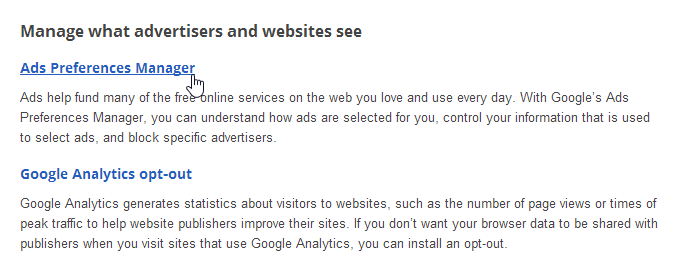 Opening the Google Ads Preferences Manager
Opening the Google Ads Preferences Manager - Your Google ad settings will appear. From here, you can remove specific information, like your age and gender, or opt out of interest-based ads.
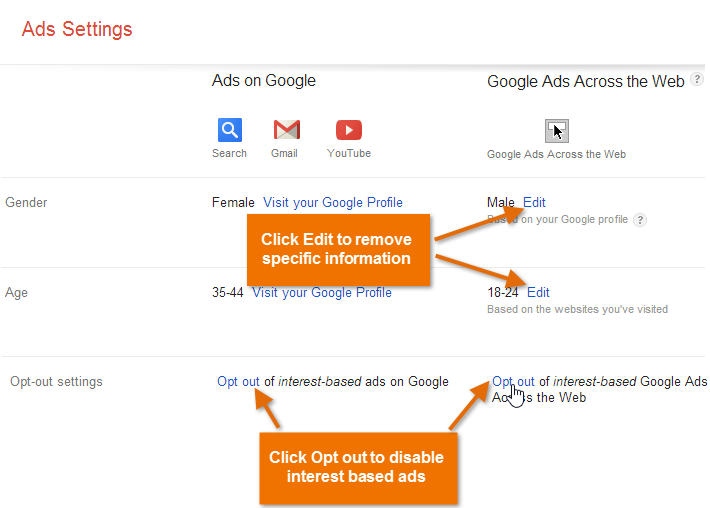 Opting out of interest based ads
Opting out of interest based ads
If you clear your browser's cookies, you will need to go back to the Ads Preferences Manager and opt out again. You can also install the Keep My Opt-Outs plug-in for your browser, which will keep you opted out of Google ads permanently, even if you clear your cookies.