Excel XP
Formatting a Chart
Formatting the Chart Title
The Chart Title can be formatted to change color, pattern, typeface, size and alignment using the Format Chart Title dialog box.
To format the chart title:
- Select the Chart Title.
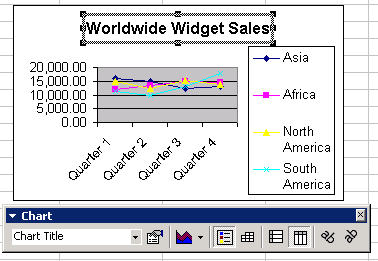
- Click the Format Button on the Chart Toolbar (or double click the Chart Title).
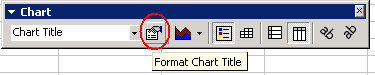
- The Format Chart Title dialog box contains three different tabs-Patterns, Font and Alignment-that can be used to format the Chart Title.
- The Patterns tab lets you define borders and fill colors (see lesson 13).
- The Font tab lets you define Font, Font Style, Size and Color (see lesson 11).
- The Alignment tab lets you define horizontal and vertical cell placement, as well as text orientation (see lesson 11).
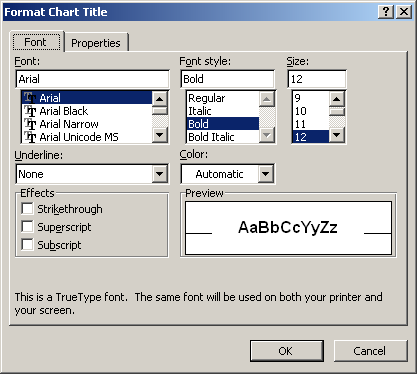
- Click the OK button to accept the Chart Title format changes.