Excel XP
Editing Charts
Changing Chart Data
When you add a chart to your worksheet, Excel creates a link between the chart and your source data. Any changes made to the original source data are automatically reflected in the chart.
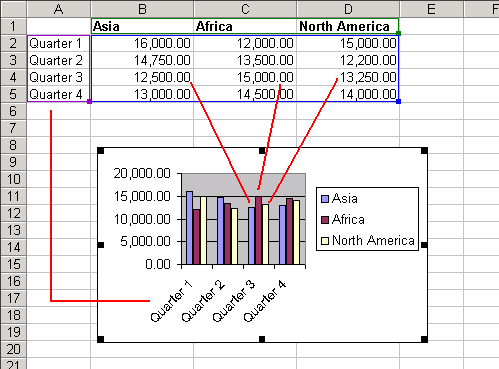
To Change Chart Values Directly in Worksheet Cells:
- Open the worksheet that contains the chart to be changed.
- Click in the cell whose value will change and type the new value.
- Press Enter to accept the new value.