Excel XP
Applying Font, Color, and Borders to Cells
Change font type, size and color (continued)
To Apply Color to Information in Cells:
- Select a cell or range of cells.
- Click on the down arrow to the right of the font color list box.

- A drop-down list of available colors appear.
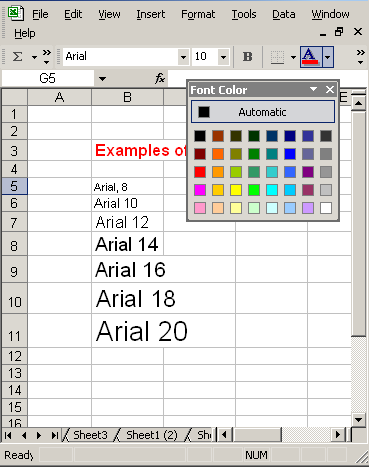
- Click on the color of your choice.
- The selection list closes and the new font color is applied to the selected cells.






