Excel XP
Formatting Numbers
Challenge
- Type a Number in cell B2 and format it to have four decimal places.
- Type a Date in cell B3 and format it to look like: October 6, 2003
- Type a Time in cell B4 and format it to look like: 1:30:00 AM
- Type a large number in cell B5 and a smaller number in cell C5. Then, in cell D5 define a formula to divide cell B5 by cell C5. Format the answer in cell D5 to be a Percentage with 1 decimal place.