Excel XP
Create, Open, and Save Workbooks
Understanding File Terms
The File menu contains all the operations that we will discuss in this lesson: New, Open, Close, Save and Save As.
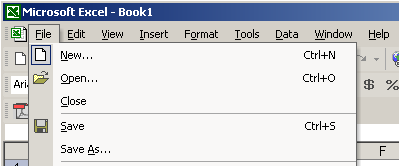
New
Used to create a new Workbook.
Open
Used to open an existing file from a floppy disk or hard drive of your computer.
Close
Used to close a spreadsheet.
Save As
Used when to save a new file for the first time or save an existing file with a different name.
Save
Used to save a file that has had changes made to it. If you close the workbook without saving then any changes made will be lost.