Excel XP
What's new in Microsoft Excel XP
Microsoft Excel XP, as a member of the Microsoft Office XP suite of products, inherits all of the features built in to each new release of Office. These features ripple throughout the Office product suite and into Microsoft Word, PowerPoint, and Access. These enhancements are best explored through our Office XP tutorial.
If you are a current user of Excel 97 or Excel 2000, will Excel XP look and function so differently from those earlier products that you will have a difficult time adjusting to the new release? Absolutely not. In fact, you will be amazed at how quickly you can learn and adjust to the new Excel.
Excel XP offers nice additions and enhancements over its older siblings, including:
- Color-coded worksheet tabs to better organize your work
- New workbook construction using an existing workbook as a template
- A right-margin task pane to quickly access often-used features like New Workbook, Clipboard, Search, and Insert Clip Art
- Vertical alignment buttons
- Enhanced find-and-replace to search the entire workbook
- Worksheet protection features
- An Ask-a-Question text box that accepts standard English queries
- Headers and footers, which now accept graphics
- Speech recognition
- Audio speak-back worksheet data
- Retained column widths and formatting when pasting cell or column data between sheets or workbooks
- Enhanced AutoSum, which now supports Average, Count, Max, Min, and a More Functions item in its drop-down list
- A Formula Evaluator and Formula Auditing toolbar, which helps to reduce formula errors in workbooks
- Document recovery in the event of program errors
If you’re ready to get started, visit our Microsoft Excel XP training course.