Excel 2007
Working with Basic Functions
Challenge!
Use the Inventory workbook or any workbook you choose to complete this challenge.
- Use a SUM function to calculate the sum of one argument.
- Use the AVERAGE function to calculate the sum of a range of cells.
- Explore other Excel 2007 functions covered in this lesson.