Excel 2003
Applying and Modifying Cell Formats
Applying and modifying cell formats
You may want to modify the appearance of your spreadsheet to make it more visually appealing. Excel allows you to make cosmetic changes to cell formatting.
To apply and modify cell formats:
- Use your mouse to select the cells you want to modify.
- Select Format
 Cells from the main menu. The Format Cells dialog box will appear.
Cells from the main menu. The Format Cells dialog box will appear. - Decide how you want to format the cells.
- Select the tabs that allow you to make the desired changes.
- Use the Format Cells drop-down menus and tools to make the desired changes.
- Click OK.
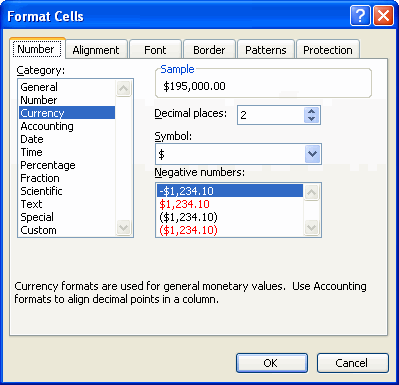
In the Format Cells dialog box you can change many things, including:
- Number formatting
- Alignment formatting
- Font formatting
- Border formatting