Excel 2003
Text and Cell Alignments
Using the Standard toolbar to align text and numbers in cells
You've probably noticed by now that Excel 2003 left-aligns text (labels) and right-aligns numbers (values). This makes data easier to read.
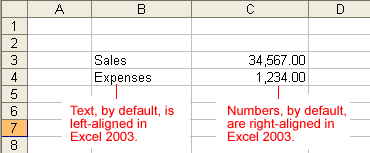
You do not have to leave the defaults. Text and numbers can be defined as left-aligned, right-aligned, or centered in Excel 2003. The picture below shows the difference between these alignment types when applied to labels.
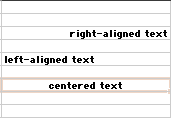
Text and numbers can be aligned using the left-align, center, and right-align buttons of the Formatting toolbar:
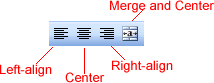
To align text or numbers in a cell:
- Select a cell or range of cells.
- Click on either the Left-Align, Center, or Right-Align buttons in the Standard toolbar.
- The text or numbers in the cell(s) take on the selected alignment treatment.