Excel 2003
Inserting and Deleting Cells
Deleting a cell
To physically delete the cell from the spreadsheet:
- Right-click and choose Delete.
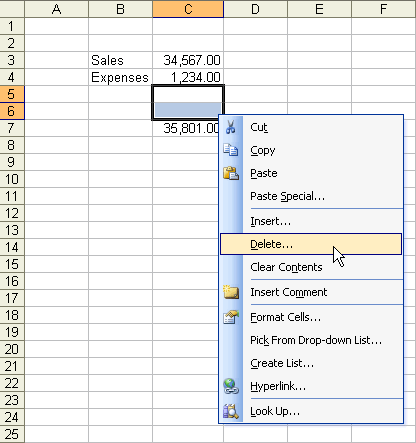
- The Delete dialog box opens. Select either:
- Shift cells left to shift cells in the same row to the left.
- Shift cells up to shift selected cells and all cells in the column above it upward.
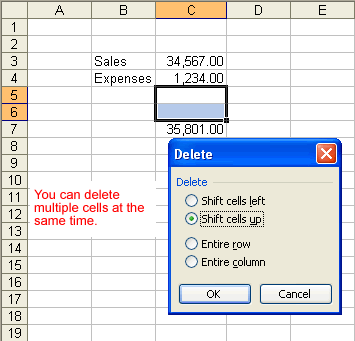
- Choose an option, and click the OK button.
- Your result displays in your spreadsheet.