Excel 2003
Working with Multiple Worksheets
Moving worksheets
When you move a sheet, you are moving it to a new location in this or another workbook.
To move a workbook:
- Select the worksheet you want to move or copy.
- Choose Edit
 Move or Copy from the menu bar.
Move or Copy from the menu bar.

- In the Move or Copy dialog box, use the drop-down boxes to select the name of the workbook you will move the sheet to (the current workbook is the default). Also define where you want the sheet to be positioned in the workbook.
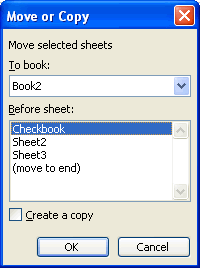
- Check Create a copy to copy it.
- Click the OK button to move the worksheet to its new location.