Excel 2003
Using Functions
Challenge!
- Open your Monthly Budget file.
- Type the following in Row 1:
- February in D1
- March in E1
- April in F1
- May in G1
- June in H1
- July in I1
- August in J1
- September in K1
- October in L1
- November in M1
- December in N1
- Total in O1
- Type the amount of your expenses in each cell in Column D (cells 2 through 17), just like you did with Column C in a previous challenge.
- Delete the number in C15.
- Type a function in cell C15 that adds the range of cells: C2 through C14.
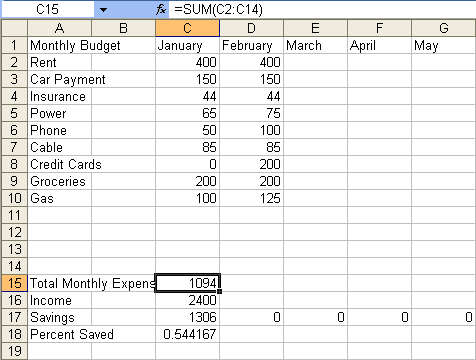
- Fill the formula from C15 to D15 through O15.
- Type your Income for the month of February in D16.
- Type a formula in O17 that adds your savings for the year. Because you have only entered data for the month of January and February, this amount indicates your savings for the two months.
- Save and close the Monthly Budget spreadsheet.