Excel 2000
The Print Dialog Box in Excel
Many options are available in the Print dialog box including:
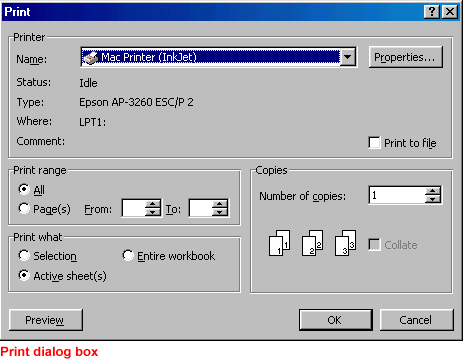
Printer name
The name of the default printer appears in this box. If you are connected to more than one printer, you can choose the name of the printer to use for this print job. Click on the drop down arrow and make a printer selection.
Properties button
View or change the printer's settings.
Print Range
Using the Print Range option boxes, choose which pages of your document to print.
Number of Copies
Click on the up or down arrows in the Number of Copies list box to choose the number of copies you want to print.
![]() Click on any of the desired options. The options are activated.
Click on any of the desired options. The options are activated.
![]() Click OK to print your document and close the Print dialog box.
Click OK to print your document and close the Print dialog box.