Excel 2000
Creating Formulas
Challenge!
- In cell A1, type 1,234.
- In cell A2, type 15,865.
- Click the cell where you want the result to appear.
- Type =.
- Click on A1.
- Type the addition symbol (+). It displays in the cell and Formula bar.
- Click on A2.
- Very Important: Press Enter or click the Enter button
 on the Formula bar. This step ends the formula and your result appears.
on the Formula bar. This step ends the formula and your result appears.