Digital Photography
Introduction to Digital Cameras
Special features
Digital cameras often have special features designed to help you take better photos. Depending on what types of photos you want to take, some of these features can be quite useful. Below are some things you may want to look for:
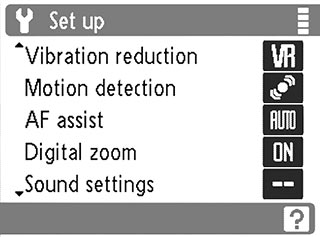 Viewing some of the features in the camera's menus
Viewing some of the features in the camera's menus- Red-eye correction: This automatically removes red-eye, which is useful if you're taking photos with the flash on. If your camera doesn't have this feature, you can use image-editing software to remove red eye.
- Sports/active child mode: This allows the camera to focus more quickly to capture action shots. Some cameras also use motion detection to "freeze" a fast-moving subject, making your photos even sharper.
- Anti-blink: This feature automatically detects whether someone has blinked and displays a warning after the photo is taken so you know to retake it.
- Smile detection: This uses face-recognition technology to take the photo right when your subject smiles.
- Blemish reduction: This automatically retouches your photos to reduce blemishes and wrinkles.
- Artistic effects: This allows you to add brush stroke effects, lens distortion, or other effects to give your photos a unique look.
Keep in mind that higher-end cameras (such as DSLRs) are less likely to have some of these features. For those cameras, you'll have to rely more on your own skill, as well as post-processing with Photoshop or a similar program. For everyday snapshots, the convenience of point-and-shoot cameras often makes them a better choice.