Cover Letters
Crafting Your Cover Letter
You try it!

Open the Microsoft Word Cover Letter Template and Save it to your computer with a name that makes sense to you.
Enter your own information into the document as you progress through this activity by replacing the text inside the [brackets]. Remove the brackets as well.
The top of your cover letter
Refer to the picture below as you make changes to the top portion of your cover letter.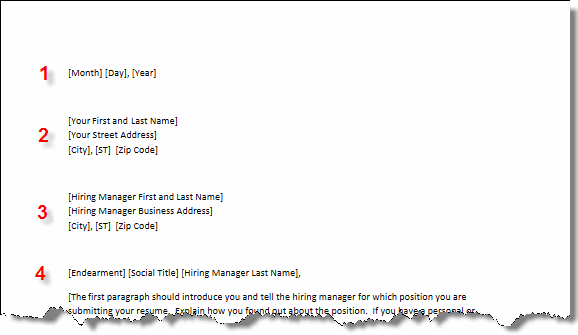
- Enter the Date as Month date, year: January 27, 2009, for example.
- Enter your own return address information:
- Replace [Your First and Last Name] with your own name. For example, type Jodi Hartfield.
- Replace [Your Street Address] and [City], [ST] [Zip Code] with the address where you live and receive mail. For example, type:
123 Long Lake Boulevard
Raleigh, N.C. 27601
- Enter the name and business address of the person to whom you are submitting your resume:
- Replace [Hiring Manager First and Last Name], [Hiring Manager Business Address], [City], [ST] and [Zip Code] with the appropriate information.
If you do not have a contact name, you can omit this section or include a line that indicates what the letter is in response to, such as RE: Office Manager postion (Craigslist posting CR-01004-OM). This can help the person handling the mail pass your cover letter and resume on to the correct person within the company.
- Replace [Hiring Manager First and Last Name], [Hiring Manager Business Address], [City], [ST] and [Zip Code] with the appropriate information.
- Replace [Endearment] [Social Title] [Hiring Manager Last Name], with an appropriate greeting, such as Dear Mr. Grantham or Ms. Keaton. Use social titles (e.g., Mr. or Ms.) ONLY when you know for certain an individual's gender.
If you do not have a contact name, you can use something generic and non-gender specific such as Dear Staff Selection Team or Dear Hiring Manager. However, resume experts recommend trying to find the name of the person who will be hiring for the position.
The body of the cover letter
Refer to the picture below as you make changes to the body of your cover letter.
- Write your first body paragraph, replacing the text within the brackets with your own text that addresses the following:
- Include your name and the position (job name and number) in which you are interested.
- Explain how you came to know about the position.
- Make a personal or business connection to the company, if you can, or show what you know about the company.
- Write your second body paragraph, replacing the text within the brackets with your own text that addresses the following:
- Point out your accomplishments and qualifications that make you the best choice for the job.
- Focus on what benefits you will bring to the position or company. Think of it as what you can do for them.
- You may want to use bold text or a bulleted list to emphasize your strong points.
- Write your third body paragraph, replacing the text within the brackets with your own text that addresses the following:
- Tell them what you would like to have happen next. For example, I look forward to discussing how my expertise in customer service can benefit ABC Company. If I do not hear from you by March 3, I will be contacting you to ensure you have received and reviewed my resume.
- Don't forget to include a way for someone to contact you. For example, You can reach me at the phone number below after 4 p.m. daily if you have any questions or would like to further discuss my qualifications.
- Remember to thank the hiring manage for his or her time and consideration!
The bottom of the cover letter
Refer to the picture below as you make changes to the bottom portion of your cover letter.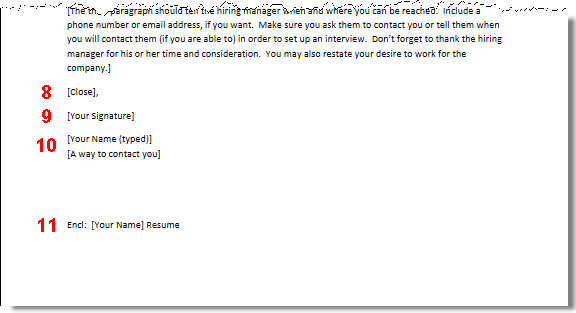
- Replace [Close], with a polite and professional closing, such as Regards,.
- Hit enter several times to leave enough space for your signature, then delete [Your Signature]. When you have printed the final copy of your cover letter, be sure to sign your name neatly in this area.
- Replace [Your Name (typed)] with your full first and last name. Then, replace [A way to contact you] with either a telephone number or an email address, whichever you prefer as a means of communication.
- On the enclosure line, enter your own name (or the file name if you are submitting your resume electronically) in place of [Your Name].
Don't forget to have several people review your cover letter before you send it out!
Need More Help? Go to our Microsoft Office tutorials cover how to format a document in more depth.