Computer Basics
Connecting to the Internet
Hardware needed
Modem
 A DSL modem
A DSL modemOnce you have your computer, you really don't need much additional hardware to connect to the Internet. The primary piece of hardware you need is a modem.
The type of Internet access you choose will determine what type of modem you need. Dial-up access uses a telephone modem, DSL service uses a DSL modem, cable access uses a cable modem, and satellite service uses a satellite adapter. Your ISP may give you a modem (often for a fee) when you sign a contract, which helps to ensure that you have the right kind of modem. However, if you would prefer to shop for a better or cheaper modem, you can choose to buy one separately.
Router
 A wireless router
A wireless routerA router is a hardware device that allows you to connect several computers and other devices to a single Internet connection, which is known as a home network. Many routers are wireless, allowing you to easily create a wireless network.
You don't necessarily need to buy a router to connect to the Internet. It's possible to connect your computer directly to your modem using an Ethernet cable. Also, many modems now include a built-in router, so you have the option of creating a network without having to buy more hardware.
Most routers also act as a hardware firewall, which helps prevent people from gaining access to your computer through the Internet.
Network card
 A network card
A network cardA network card is a piece of hardware that allows computers to communicate over a computer network. Most newer computers have a network card built into the motherboard, so it probably is not something you will need to purchase. The network card will either have an Ethernet port, a wireless connection, or both.
If you have a laptop with a wireless connection, you can access the Internet at any place that offers a Wi-Fi connection. Many restaurants, coffee shops, bookstores, hotels, and other businesses offer free Wi-Fi. In addition, many cities provide free Wi-Fi in public areas such as parks and downtown areas.