Computer Basics
Inside a Desktop Computer
RAM (random access memory)
 RAM
RAMRAM is your system's short-term memory. Whenever your computer performs calculations, it temporarily stores the data in the RAM until it is needed.
This short-term memory disappears when the computer is turned off. If you're working on a document, spreadsheet, or other type of file, you'll need to save it to avoid losing it. When you save a file, the data is written to the hard drive, which acts as long-term storage.
RAM is measured in megabytes (MB) or gigabytes (GB). The more RAM you have, the more things your computer can do at the same time. If you don't have enough RAM, you may notice that your computer is sluggish when you have several programs open. Because of this, many people add extra RAM to their computers to improve performance.
A bit is the smallest unit of data in computer processing. A byte is a group of eight bits. A megabyte contains about one million bytes, and a gigabyte is about one billion bytes.
Hard drive
 A hard drive
A hard driveThe hard drive is the data center of the computer. This is where the software is installed, and it's also where your documents and other files are stored. The hard drive is long-term storage, which means the data is still saved even if you turn the computer off or unplug it.
When you run a program or open a file, the computer copies some of the data from the hard drive onto the RAM so it can access the data more easily. When you save a file, the data is copied back to the hard drive. The faster the hard drive is, the faster your computer can start up and load programs.
Most hard drives are hard disk drives, which store data on a magnetic platter. Some computers now use solid-state drives (also called flash hard drives). These are faster and more durable than hard disk drives, but they are also more expensive.
A USB flash drive is basically a small, removable flash hard drive that plugs into a USB port. These are a convenient way to bring your files with you and open them on a different computer.
If you're using Windows, you can view information about your computer's RAM and processor speed without opening your computer. Just go to the Control Panel (in the Start menu) and click System and Security. In Mac OS X, you can view this information by clicking the Apple icon and selecting About This Mac.