
Blog Basics
Copyright and Fair Use
Introduction

As you write blog posts, you may find that you want to include images you find online. Or maybe you found a great piece of writing—a recipe, a story, or a review—that you want to highlight on your own blog. It's important to know that almost all of the content you find on the Web belongs to someone. Just because you can take images, text, and more from other sites doesn't mean it's right to do so—ethically or legally.
In this lesson, you'll learn about the copyright protections that apply to work posted online. You'll learn about the rules that determine which images and text you can use, and how you can use them. You'll also learn how to protect the content you create.
The laws discussed in this lesson are United States laws. No lawyer was involved in preparing this lesson. We are not legal experts, and this lesson should not be taken as legal advice.
Understanding copyright
Copyright is the legal concept that works—art, writing, images, music, and more—belong to the people who create them. According to copyright law, any original content you create and record in a lasting form is your own intellectual property. This means other people can't legally copy your work and pretend it's their own. They can't make money from the things you create either.
To use, copy, or change a copyrighted work, you need permission from the person who holds the copyright. This permission is called a license. Even though everyone has the right to require that others respect their copyright and ask permission to use their work, some people and organizations choose to license their content more freely. They do this by giving their work a Creative Commons license or by placing their work in the Public Domain.
Review the infographic to get an overview of the differences between traditional copyright, Creative Commons, and Public Domain.
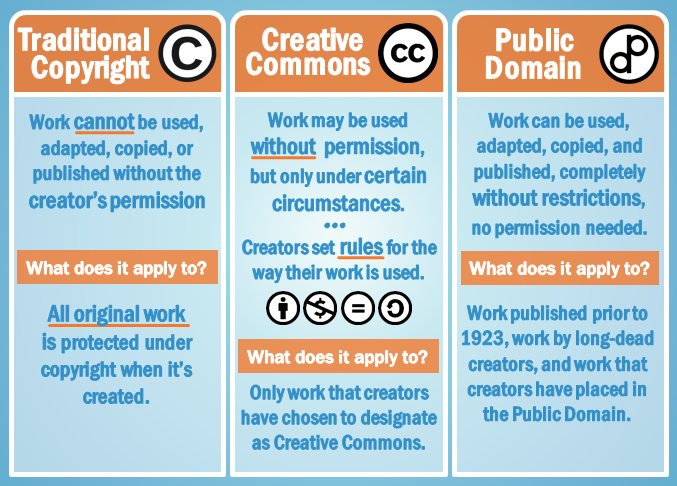 Copyright, Creative Commons, and Public Domain
Copyright, Creative Commons, and Public Domain
Using Public Domain and Creative Commons content
If you don't want to spend money on the images and content you use for your blog, you may want to use Public Domain and Creative Commons-licensed content.
Using Public Domain content
There are no restrictions on using works that are in the Public Domain, which means you can use them however you want—short of claiming you created them. Unfortunately, it's not always easy to tell whether or not something is in the Public Domain. There may be some cases when you know for sure that a work is Public Domain—for instance, if you find a photo or text that you know was published before 1923—but for the most part, the best way to find Public Domain content is to search for it.
Sites for finding Public Domain content:
Using Creative Commons content
 The symbols for each Creative Commons license
The symbols for each Creative Commons licenseAlthough Creative Commons content won't cost you any money to use, it's not totally free; to use it, you must follow certain rules. People who choose to make their content Creative Commons can choose one or more of these licenses to apply to their work:
- Attribution: You must credit the creator in order to use, copy, or share the content.
- Non Commercial: You can't make a profit from the content.
- No Derivative Works: You can't change the content.
- Share Alike: You can change the content, but you have to let other people use your new work with the same license as the original. In other words, you can't treat any Share Alike work you adapt as your own copyright, even if you radically change it.
How to tell if content is Creative Commons
To tell if a piece of content is Creative Commons, look for the Creative Commons symbol  , as well as symbols that indicate exactly which licenses apply to it. For instance, the symbols in the example below indicate that the photo has three licenses: Attribution, Non Commercial, and No Derivative Works. This means you can use this photo if you credit the person who created it, don't make money from it, and don't change it.
, as well as symbols that indicate exactly which licenses apply to it. For instance, the symbols in the example below indicate that the photo has three licenses: Attribution, Non Commercial, and No Derivative Works. This means you can use this photo if you credit the person who created it, don't make money from it, and don't change it.
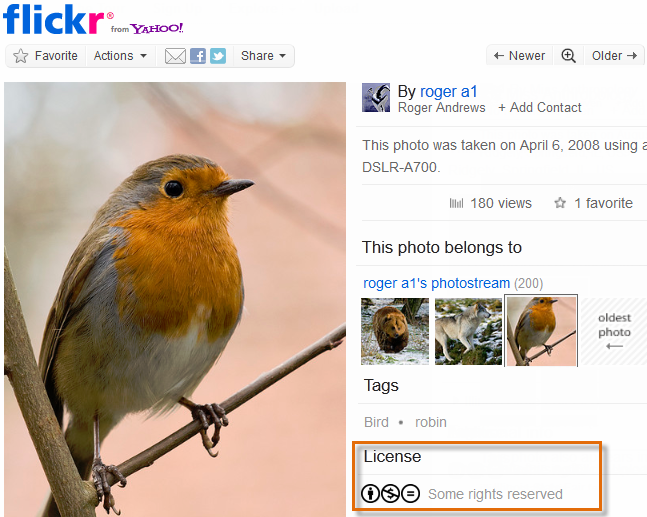 Creative Commons license information for a photo
Creative Commons license information for a photoSites for finding Creative Commons content:
Using copyrighted material
 The copyright symbol
The copyright symbolAs you learned earlier, you generally need to license copyrighted material in order to use it, which often costs money. The exception to this is a rule called Fair Use. Fair Use means you can use copyrighted material without a license only for certain purposes. These include:
- Commentary
- Criticism
- Reporting
- Teaching
For example, you can't just grab a copyrighted photo and use it on your blog because you think it's pretty. However, it probably would be considered Fair Use if you included that photo in a blog post that commented on and analyzed a photographer's work.
Guidelines for Fair Use:
- A majority of the content you post must be your own.
To return to the example above, it's probably Fair Use to include a few relevant photos in a long post. However, using those same photos in a post with only a few lines of commentary might not be Fair Use. For another example, let's imagine you found a useful tutorial you wanted to feature on your blog. Including one tip from the tutorial would be Fair Use. Including the entire tutorial would not be Fair Use, even if you linked to the original source. - Give credit to the copyright holder.
In order for something to be Fair Use, you must give full credit to the person who created it. This includes the creator's name, as well as other information that will help people find the original work or source. For example, if you're posting and commenting on an image that was published on a newspaper's website, you should include a link to the original story. - Don't make money off of the copyrighted work.
In general, it's much easier to claim Fair Use when you're using the copyrighted material for noncommercial purposes. While posting images of your favorite TV shows and adding funny captions and commentary might be considered Fair Use, selling those images on T-shirts would not. Making money from ads on your blog can also limit your ability to claim Fair Use.
Misusing copyrighted material
Keep in mind that even if you post content in good faith, the copyright holder may not agree that it's Fair Use. If someone requests that you remove their work from your blog, you should do so immediately. Otherwise, you can suffer serious consequences:
- The copyright holder may complain to your blog service and have your blog shut down.
- The copyright holder may sue you.
Licensing copyrighted content
If you want to use copyrighted content in a way that doesn't fall under Fair Use, you'll have to license it in order to get permission to post it. If you're interested in purchasing the rights to use images, video, and other media on your blog, you may want to visit a few of the following Stock Photo sites:
- iStockphoto
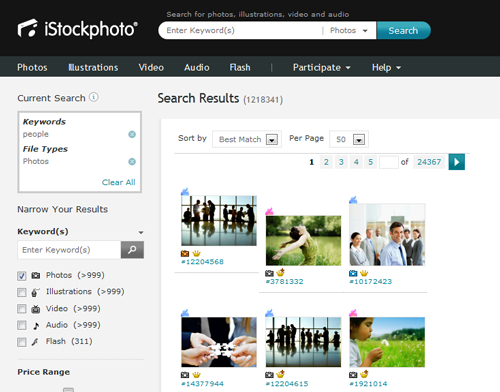 IStockphoto.com
IStockphoto.com - Photos.com
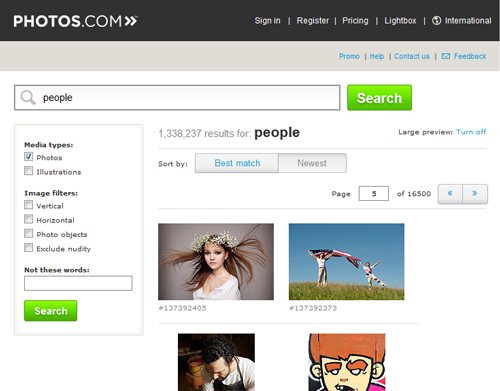 Photos.com
Photos.com - Fotolia
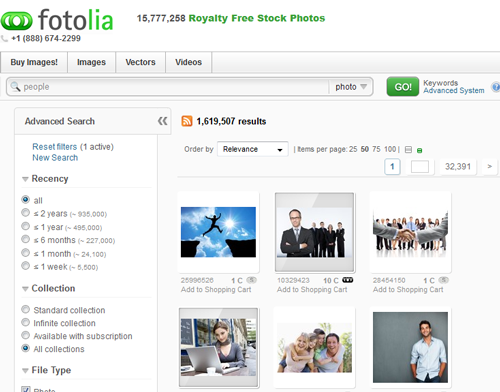 Fotolia.com
Fotolia.com
Sharing copyrighted videos
Video-sharing sites like YouTube and Vimeo offer the option to post videos to your blog by embedding them. When you embed a video, it automatically creates a link back to the place where it was originally posted. Because the original creator or poster is automatically credited, you don't have to worry about going through any extra steps to give credit.
Be aware that many videos on these sites—particularly videos of TV shows and movies—are in violation of copyright law and may be removed from YouTube at any time. If a video you've embedded is removed from YouTube, it will also be removed from your blog. You should never embed a video that you know is breaking copyright laws.
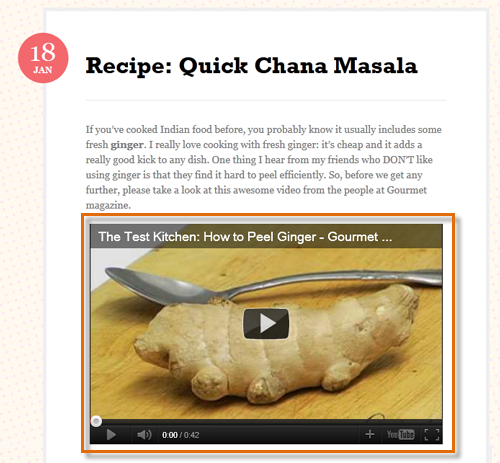 An embedded video from YouTube
An embedded video from YouTubeProtecting your intellectual property
Copyright protects the things you create too. You own the original content you post on your blog. If people copy or steal your intellectual property, you have the right to try to stop them.
Guarding your content
The best way to protect your content is to keep an eye out for it elsewhere. These tips can help you tell if your content has shown up on another website or blog:
- Use plagiarism search services.
These services analyze your blog or site, then search for sites with identical content. Copyscape.com is a reputable site with a free plagiarism search. - Set up Google Alerts for excerpts of your posts.
Google Alerts is a service you can use to automatically email you when sites post new information about a person, thing, or event. You can create alerts for individual posts by entering a few sentences from your post in the Search Query field. (Make sure to use quotation marks.) If that text shows up elsewhere on the Web, you'll receive an email. Creating a Google Alert for each of your posts can be time consuming, so you may want to limit your alerts to posts that people are likely to copy, like tutorials.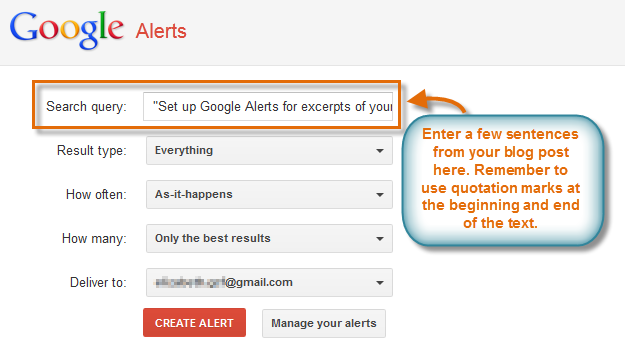 Setting up a Google Alert for a blog post
Setting up a Google Alert for a blog post - Add watermarks to your images.
A watermark is something you add to an image to identify yourself as its creator—usually a symbol or some text. Watermarks make it easy for you and your readers to recognize images you created. They also can have the effect of discouraging others from taking your images in the first place. You can easily create watermarks in image editing programs like Picasa and Photoshop. A watermarked image
A watermarked image
What to do if you find your content on another site
There are two things you can do if you find your images, text, or other media on another website or blog. First, contact the person who runs the blog or site that took your content. Most blogs list a contact email address, but if you can't find one you can always leave a comment on the offending post. Ask them firmly but politely to remove your content (or give you credit, if you don't mind sharing it). This can work, especially in cases where the other person didn't realize any wrongdoing had occurred.
If contacting the blogger doesn't work, you may want to file a DMCA takedown request. DMCA refers to the Digital Millenium Copyright Act, a law designed to help copyright holders protect their content. Under this law, if a site steals your original content you can complain to that site's service provider. If the service provider finds your complaint valid, it will take down the content.
To learn more about filing a DMCA complaint, read How to Send a DMCA Takedown Notice by Carolyn E. Wright from the blog Black Star Rising.