Access XP
Finding Records
Challenge!
- Open the Contacts table in Datasheet View.
- Perform a Find function against the Contacts:Table Look In field to locate the Margaret record.
- Perform a Find Next function against the Contacts:Table Look In field to locate the William Henderson record.
- Perform a Find function against the Contacts:Table Look In field to locate the Don Mattingly record. Reply to the system prompt.
- Perform a Find function against the Contacts:Table Look In field and using a H* wildcard combination to locate the first record. Perform and repeat a Find Next function against the same wildcard combination as you move your way throughout the records in the database.
- Close the Contacts table and, if displayed, click the NO button in response to the Do you want to save changes to the design of table 'Contacts' system prompt.