Access XP
Editing Form Records
Challenge!
Display the Contacts form and use the Status area to display each record shown. Change the Contact Type of each contact record to that indicated below:
- Assign a "Company" Contact Type for the Bob Binford record
- Assign a "Friend" Contact Type for the Mike Allen record
- Assign a "Relative" Contact Type for the Jim Wilson record
- Assign a "Relative" Contact Type for the Martha Wilson record
- Assign a "Friend" Contact Type for the Greg George record
Review the information contained in all records and add make-believe Mobile Phone numbers and Email Name for any record(s) missing this information.
Display the Bob Binford record.
- Click the Calls button on the Contacts form to open the Calls table.
- In the Subject field, type: "Interview"
- In the Call Notes field, type: "Telephone interview went well. Face-to-face interview scheduled for Friday of next week."
Display the Mike Allen record.
- Click the Calls button on the Contacts form to open the Calls table.
- In the Subject field, type: "Recruiter for Engineering Position"
- In the Call Notes field, type: "Allen called in response to resume sent on 12-17. Allen will arrange an interview with Lisa McDougal of e76 Engineering."