Access XP
Using a Wizard to Create the Contact Management Database
Naming the Database
The next step is to assign a name to the database.
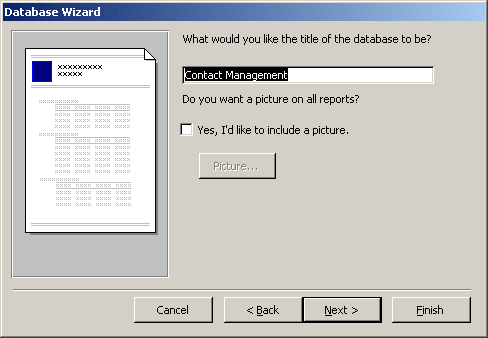
- Assign a name to the database by typing a file name in the What would you like the title of the database to be field.
- Click the Next button to continue.