
Access XP
Database Concepts
Introduction
By the end of this lesson, learners should be able to:
- Understand the relationship of database components
- Understand the specific roles of tables, forms, queries, and records
What is a Database?
A database is a collection of information organized and presented to serve a specific purpose. Database programs are created using a program like Microsoft Access XP.
A Microsoft Access database is made up of several components including:
- Tables
- Forms
- Queries
- Reports
These components are called database objects. One or more of these objects are formed when a database is created. These components are stored in a single database file.
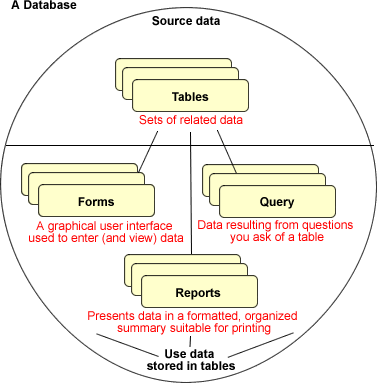
What is a Table?
Data is stored in one or more tables. Separate tables are usually created for specific topics, such as products or suppliers. Tables can be related to one another to access the different types of information. Because data is stored only once—you probably would not save the same information in two different tables—your database becomes more efficient.
The columns and rows in an Access table resemble an Excel spreadsheet. Tables organize data into columns (called fields) and rows (called records). A record is comprised of one or more fields, depending on the number of fields defined to the table.
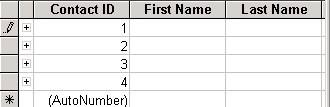
Individual fields in an address book table might consist of name, street address, city, state, zip code, and phone number. A single record is an entry that uses all these fields, such as your brother or sister's contact information.
What is a Query?
A query lets you find and retrieve information from one or more tables based on a set of search conditions you define (e.g., certain fields in one or more tables). The results can be displayed in a manner of your choosing. Queries can be created using a wizard or developed from scratch in the Query Design view.
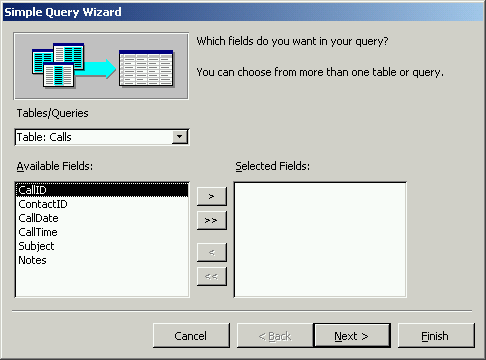
What is a Form?
An online form can be created to view, input or change information in one or more tables. In this course, we will see how forms are used as both menus and as data entry forms to database tables. Forms can retrieve data from one or more tables, and display the output on the screen.
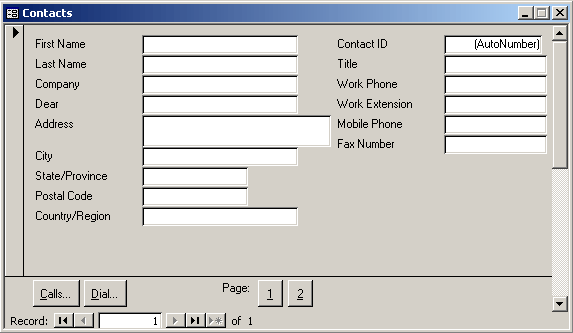
What is a Report?
A report is an effective way to analyze and present data in a printed format using a specific layout. You have control over the size and appearance of information printed on the report, similar to formatting you perform in a Microsoft Word document.
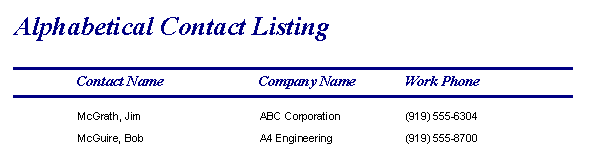
Challenge!
The best way to understand databases is to learn how to view the world and the things in it, and then think of structures that best serve to organize this information.
For example, think of your music collection in terms of a database. The database might be called music collection. What tables might be in this database?
- Do you have both CDs and tapes, or just tapes? Could this media type be an example?
- Do you listen to different styles of music? Could music style be a table?
- Do you listen to different musical artists? Could musical artists be a table?
- Do you have more than one recording for any artist? Could specific recordings be a table?
Here is your assignment:
- Using the questions above, outline a structure using those questions for which you answered "yes" (or any other questions that you might think of).
- List at least five items from your collection that could go into each category created in step #1. If your music collection is not large enough to list five items in each category, then think of artists that you know about and use this information as if you owned it.
- After completing step #2, the database has some information defined to it. What report might you want to print that tells you about some part of the information in the database?
This step, looking at the information to be categorized, is the first step toward designing a database.