Access XP
Introduction to Databases
Real world examples of database applications
How do these databases work together? Well, everything in retail begins with the product or item. Each item has a barcode that uniquely identifies it. These items are defined in an Item database and associated with a specific department defined in a Department database.
When a buyer decides to purchase some products for sale in a store, he or she creates an order in a Purchase Order database, pulling the individual items to buy from the Item database. The order might then be transferred to Communications databases that electronically transmit the order to the vendor, and also to an Accounts Payable database to pay for the merchandise.
Trucks deliver merchandise to the store (don't forget the vendor has their own databases that tells what they shipped), where the products received are input into a Receiving database. The received quantities are then matched against the original Order database to make sure that all products ordered were received.
An Inventory database might tell the sales clerk which items to move to the selling floor because the shelves are bare, and what other items might be stored in the stockroom. For items moved to the selling floor, a Shelf Planning database might tell the clerk exactly where to place the product on the shelf.
When you shop and take items to the checkout counter, the cash register will lookup the price of each item in the Price Lookup database. Want to pay by check or credit card? Databases are used to ensure that sufficient funds are available in the account.
Every item sold in the store needs to be removed from inventory so that it can be re-ordered. This adjustment might be made in the Inventory table to alert the buyer that a certain amount of items need to be ordered to refresh the store's inventory.
Many things happen and many databases are used to make sure the products you want make their way from the manufacturer to the stores and then into your homes.