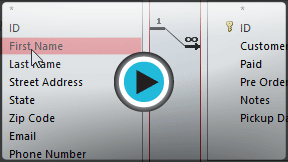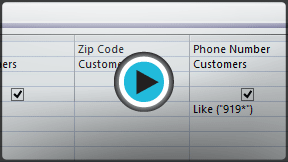Access 2013
Designing a Multi-Table Query
Introduction
In the previous lesson, you learned how to create a simple query with one table. Most queries you design in Access will likely use multiple tables, allowing you to answer more complex questions. In this lesson, you'll learn how to design and create a multi-table query.
Throughout this course, we will be using a sample database. If you would like to follow along, you'll need to download our Access 2013 sample database. You will need to have Access 2013 installed on your computer in order to open the example.
Designing a multi-table query
Queries can be difficult to understand and build if you don't have a good idea of what you're trying to find and how to find it. A one-table query can be simple enough to make up as you go along, but to build anything more powerful you'll need to plan the query in advance.
Planning a query
When planning a query that uses more than one table, you should go through these four steps:
- Pinpoint exactly what you want to know. If you could ask your database any question, what would it be? Building a query is more complicated than just asking a question, but knowing precisely what question you want to answer is essential to building a useful query.
- Identify every type of information you want included in your query results. Which fields contain this information?
- Locate the fields you want to include in your query. Which tables are they contained in?
- Determine the criteria the information in each field needs to meet. Think about the question you asked in the first step. Which fields do you need to search for specific information? What information are you looking for? How will you search for it?
This process might seem abstract at first, but as we go through the process of planning our own multi-table query you should start to understand how planning your queries can make building them a lot easier.